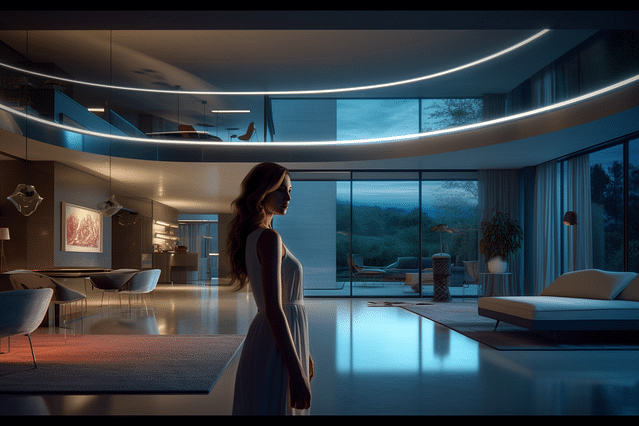
How to Use Arduino for Smart Home Lighting: A Comprehensive Guide
Arduino is a powerful tool for creating smart home devices, including lighting systems. With its easy-to-use programming language and flexible hardware options, Arduino makes it possible to build and customize smart lighting solutions that are tailored to your specific needs.
In this guide, we'll take a closer look at how to use Arduino for smart home lighting. We'll cover the basics of Arduino, dive into the specifics of programming your custom lighting system, and explore some of the ways you can integrate your smart lighting with your home automation setup.
What is Arduino?
Arduino is an open-source platform that makes it easier to create electronics projects and smart devices. It consists of two main components: a hardware controller board and a software development environment.
The Arduino hardware board is the brain of your smart device. It features an array of pins that can be used to connect various components and sensors, such as LED lights, motion sensors, and temperature sensors.
The software development environment is where you write and upload code to the Arduino board. Arduino's programming language is based on C++, but is much simpler and easier to use.
Basic Components for Smart Home Lighting
To get started with building your own smart lighting system, you'll need a few basic components. Here are some of the key parts you'll need:
Arduino Board
The first thing you'll need is an Arduino board. There are many different types of Arduino boards to choose from, but one of the most popular options for smart home lighting is the Arduino Uno.
Breadboard
A breadboard is a device that allows you to create circuits without the need for soldering. It's a great tool for prototyping and testing your lighting system before you build the final version.
LED Lights
LED lights are an excellent choice for smart home lighting systems. They're energy-efficient, long-lasting, and come in a variety of colors.
Jumper Wires
Jumper wires are used to make connections between your components and the Arduino board. Make sure to get jumper wires of different lengths and colors to help keep your project organized.
Programming Your Smart Lighting System
Once you have your components assembled, it's time to start writing code for your smart lighting system. Here are a few key things to keep in mind as you get started:
Choose a Programming Language
There are many different programming languages that can be used with Arduino, but the most common language is C++. Arduino's version of C++ is simplified, so it's relatively easy to learn even if you don't have prior programming experience.
Write Your Code
Now that you've chosen a programming language, it's time to start writing code for your smart lighting system. Here's a basic example of how to turn an LED on and off using Arduino code:
void setup() {
pinMode(13, OUTPUT); // set pin 13 to output mode
}
void loop() {
digitalWrite(13, HIGH); // turn LED on
delay(1000); // wait 1 second
digitalWrite(13, LOW); // turn LED off
delay(1000); // wait 1 second
}
This code sets pin 13 to output mode, then turns an LED on and off with a delay of one second.
Test Your Code
Before you start building your smart lighting system, it's a good idea to test your code on a breadboard. This will help you catch any errors or bugs before you start working with real components.
Integrating Your Smart Lighting with Home Automation
Once you have your smart lighting system up and running, you can integrate it with your home automation setup for even greater convenience and control. Here are a few things you can do to get started:
Use an Arduino Ethernet Shield
An Arduino Ethernet Shield allows your Arduino board to connect to the internet, using either a wired or wireless connection. This can be useful for controlling your smart lighting system remotely.
Integrate with a Home Automation Hub
Most home automation systems use a hub to manage and control all of your smart devices. You can integrate your smart lighting system with a variety of popular home automation hubs, such as SmartThings or Home Assistant.
Build Your Own Home Automation Hub
If you're feeling ambitious, you can even build your own home automation hub using an Arduino board and some additional components. This will give you complete control over your smart home setup, and allow you to customize it to your specific needs.
Conclusion
Arduino is a powerful tool for building smart home lighting systems. With its easy-to-use programming language and flexible hardware options, it's easier than ever to create custom lighting solutions that are tailored to your specific needs. Whether you're just getting started with Arduino or you're an experienced maker, there's never been a better time to start exploring the possibilities of smart home automation.
Posted on: Nov 3, 2022 Last updated at: May 4, 2023