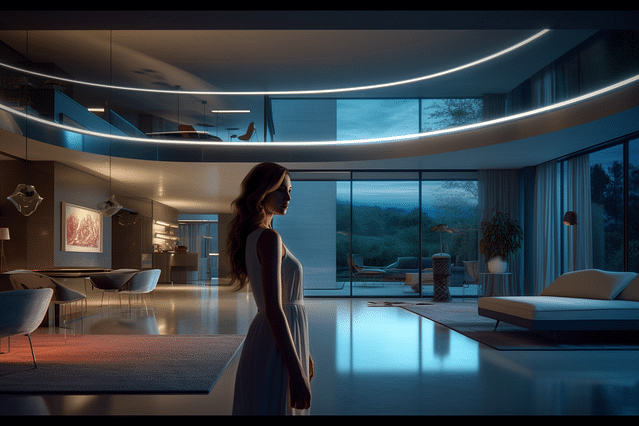
How to Automate Your Home with Alexa
Smart homes are becoming increasingly popular as people look for ways to simplify their lives and increase their comfort and convenience. One of the most popular smart home assistants is Alexa, developed by Amazon. Alexa is a voice-activated assistant that can control a wide range of smart devices, from lights and thermostats to security cameras and door locks. In this article, we will show you how to automate your home with Alexa.
What is Alexa?
Alexa is a virtual assistant developed by Amazon that uses voice recognition technology to perform a wide range of tasks. It can answer questions, play music, set alarms, control smart devices, and much more. All you need is an Alexa-enabled device, such as an Amazon Echo or a third-party smart speaker, and a stable Wi-Fi connection.
Which Devices are Compatible with Alexa?
To use Alexa for home automation, you need to have smart devices that are compatible with it. Fortunately, Alexa supports a wide range of smart home devices, including smart lights, thermostats, door locks, security cameras, and more. Here are some of the most popular smart devices that work with Alexa:
Philips Hue Smart Bulbs: These are smart LED bulbs that can be controlled using Alexa. You can turn them on and off, dim the lights, and change their color using voice commands.
Nest Learning Thermostat: This is a smart thermostat that can be controlled using Alexa. You can adjust the temperature, set schedules, and even turn the thermostat off using voice commands.
Ring Video Doorbell: This is a smart doorbell that can be controlled using Alexa. You can use voice commands to see who is at the door, talk to them, and even unlock the door if you have a smart lock.
August Smart Lock: This is a smart lock that can be controlled using Alexa. You can lock and unlock the door using voice commands, as well as check the status of the lock.
How to Set Up Automated Routines with Alexa
One of the most powerful features of Alexa is the ability to create automated routines. An automated routine is a series of actions that are triggered by a specific voice command or event. For example, you can create an automated routine that turns off the lights, locks the door, and sets the temperature when you say "goodnight". Here's how to set up an automated routine with Alexa:
Open the Alexa app on your smartphone or tablet.
Tap the "Routines" tab at the bottom of the screen.
Tap the "+" icon to create a new routine.
Choose a trigger for the routine, such as a specific voice command or a specific time of day.
Choose the actions that will be performed when the routine is triggered. You can add actions such as turning off the lights, adjusting the thermostat, or playing music.
Save the routine and give it a name, such as "Goodnight".
Test the routine by saying the trigger phrase.
Conclusion
In conclusion, home automation with Alexa is a powerful and convenient way to simplify your life and create a more comfortable living environment. By using compatible smart devices and creating automated routines, you can control virtually any aspect of your home using nothing more than your voice. With the help of this guide, you can get started on your home automation journey and start enjoying the benefits of a more connected home.
Posted on: Jul 31, 2022 Last updated at: May 4, 2023