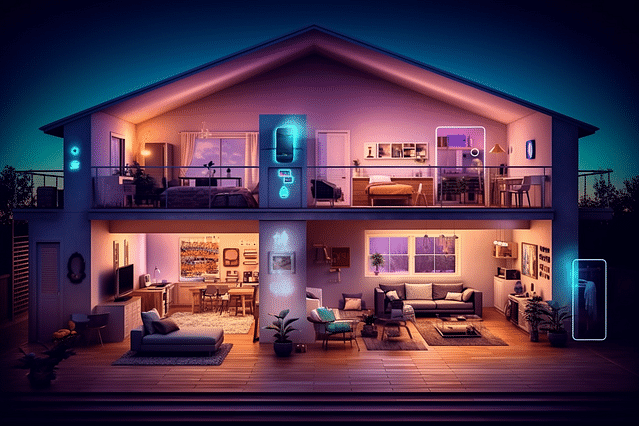
How to Use AWS for Home Automation: A Comprehensive Guide
If you're someone who wants to automate their home and make their daily life easier, you've come to the right place. In this guide, we'll show you how to use Amazon Web Services (AWS) for home automation. AWS is a cloud computing platform that offers a range of tools and services that can be used to connect and control various devices in your home.
Why Use AWS for Home Automation?
Before we dive into the nitty-gritty of using AWS for home automation, let's first discuss why it's a good idea to use this platform. Here are several reasons:
• AWS is highly scalable: This means you can add as many devices to your home automation system as you like without worrying about outgrowing your current system.
• AWS is cost-effective: You only pay for what you use with AWS, so you'll save money in the long run.
• AWS is reliable: You can count on AWS to keep your devices connected and running smoothly.
• AWS is secure: AWS has robust security measures in place to ensure your devices are protected from hackers.
Getting Started with AWS for Home Automation
To use AWS for home automation, you'll need to create an AWS account. Once you've created an account, you can start using AWS to connect and control your devices. Here are the steps to get started:
Create an AWS account: Go to the AWS website and create an account. You'll need to provide some basic information, including your name, email, and credit card details.
Set up your devices: You'll need to set up your home automation devices and connect them to AWS. This is different for each device, so consult the user manual for instructions.
Choose an AWS tool: AWS offers several tools that can be used for home automation, including AWS IoT Core, AWS IoT Analytics, and AWS Lambda. Choose the tool that best suits your needs.
Configure your tool: Follow the instructions for your chosen AWS tool to configure it for your devices.
Automate your devices: Once you've set up your devices and AWS tool, you can start automating your devices. This might include setting up rules, triggers, and actions.
Best Practices for Using AWS for Home Automation
Here are some best practices to keep in mind when using AWS for home automation:
• Use a dedicated AWS account: Create a dedicated AWS account for your home automation devices to keep them separate from other AWS accounts you might have.
• Keep your devices updated: Be sure to keep your devices updated with the latest firmware to ensure they work properly with AWS.
• Monitor your system: Monitor your home automation system regularly to ensure it's working properly and to identify any potential issues before they become a problem.
Conclusion
Using AWS for home automation can be a game changer for your daily life. With AWS, you can connect and control your devices in a way that makes your life easier and more efficient. Follow the steps outlined in this guide to get started with AWS for home automation, and don't forget to follow best practices to ensure your system stays secure and up-to-date.
Posted on: Jun 2, 2022 Last updated at: May 4, 2023