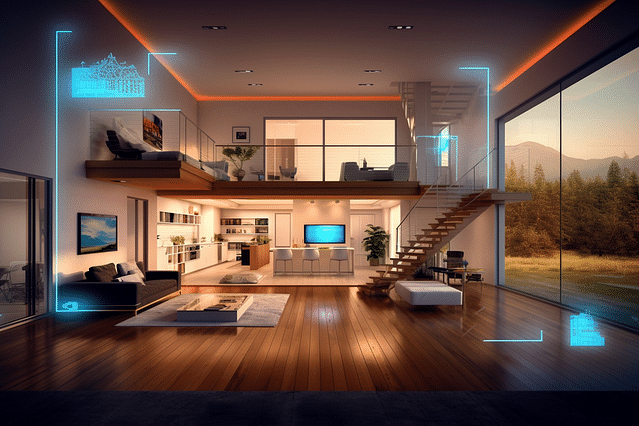
10 Cool HomeKit Automations For Your Smart Home
Are you looking to get more out of your smart home? Home automation can be both fun and practical, and with Apple HomeKit technology, the possibilities are endless.
In this post, we'll take a look at 10 cool HomeKit automations that will transform your home into a more efficient, comfortable, and entertaining space. From lighting and temperature control to security and entertainment, these automations will make your life easier and more enjoyable.
1. Good Morning Scene
With HomeKit, you can create a "Good Morning" scene that turns on the lights in your bedroom, opens your shades, starts your coffee maker, and even turns on your favorite radio station. Use Siri to schedule your wake-up time, and you'll wake up to a perfectly lit, caffeinated, and entertaining space.
2. Movie Night Scene
HomeKit makes it easy to create a "Movie Night" scene that dims the lights in your living room, turns on your TV, and sets the perfect temperature. Use Siri to start the scene, and you'll enjoy a cinema-quality experience without lifting a finger.
3. Welcome Home Scene
When you arrive home, you can trigger a "Welcome Home" scene that unlocks your front door, turns on the lights in your entryway, and sets the temperature to your preferred level. If you have a HomeKit-compatible garage door opener, you can even open your garage door without leaving your car.
4. Nighttime Scene
With the "Nighttime" scene, you can turn off all the lights in your home and lock the doors with a single command. You can even create a time-based automation that triggers the scene automatically at a designated time.
5. Garage Door Sensor Notification
HomeKit-compatible garage door sensors can send you notifications when your garage door is opened or closed. Use Siri to check the status of your door, or receive an alert if your door is left open for too long.
6. Smart Thermostat Temperature Control
With a smart thermostat and HomeKit technology, you can set your preferred temperature in each room of your home, and have it automatically adjust based on your schedule and preferences. Use Siri to change the temperature on the fly, or create a custom automation that triggers the temperature change based on time of day or activity.
7. Smart Lighting Scene
Create a custom lighting scene that turns on the lights in your living room, kitchen, and bedroom at the same time. You can even use Siri to dim the lights, change the color, or turn on additional lights as needed.
8. Security Camera Notifications
With HomeKit-compatible security cameras, you can receive notifications when motion is detected outside your home. Use Siri to check the camera feed, or receive an alert if an unexpected visitor arrives at your front door.
9. Music Scene
With HomeKit-compatible speakers, you can create a custom music scene that plays your favorite songs in each room of your home. Use Siri to adjust the volume, skip tracks, or change the playlist.
10. Smart Locks
With a HomeKit-compatible smart lock, you can unlock or lock your front door remotely, or create custom access codes for family members and trusted visitors. Use Siri to check the status of your lock, or receive an alert if someone attempts to enter your home with an incorrect code.
The possibilities of HomeKit technology are truly endless. From lighting and temperature control to security and entertainment, HomeKit automations can transform your smart home into a more efficient, comfortable, and entertaining space. Give these 10 cool HomeKit automations a try, and take your smart home to the next level.
Posted on: May 14, 2022 Last updated at: May 4, 2023