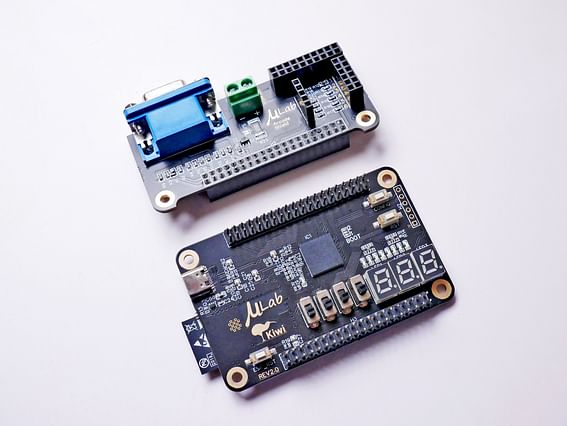
How to Use ESP32 with Alexa for Home Automation
Are you tired of manually controlling your home appliances? Do you want to make your home smarter and easier to maneuver? If you answered yes to either of the questions, then you are in the right place. In this guide, we will show you how to use ESP32 with Alexa for home automation.
Home automation has become increasingly popular in recent years due to the increased need for smart home solutions. In today's world, people want to control their appliances easily without leaving their comfort. Home automation technology offers an intuitive solution that allows you to control your home appliances remotely, making our lives easier and more convenient.
ESP32 is a powerful microcontroller that is widely used in home automation projects. Alexa, on the other hand, is an intelligent personal assistant that can help you control your smart home through voice commands. Integrating the two can lead to a seamless home automation experience.
Before we get into the details of how to use ESP32 with Alexa for home automation, let's take a closer look at the components required for the setup.
Components Required
- ESP32
- Alexa device
- Home automation components (lightball, smart switch, etc.)
- Internet connection
Setting Up the Environment
To integrate ESP32 with Alexa, you need to set up the environment as follows:
First, you need to install the ESP32 board into your Arduino IDE environment. You need to add the URL http://dl.espressif.com/dl/package_esp32_index.json to the Additional Board Managers URL under the File>Preferences menu.
Utilize the Boards Manager under the Tools>Board sub-menu to install the board after the package has been included.
If you're using Arduino library, add the following libraries to your Arduino IDE:
a) Adafruit-pca9685 b) AlexaSkillsKit c) FaBoPWM_PCA9685
You need to add the ESP32 to the list of trusted devices in the Alexa application. Navigate through the Alexa skills webpage and then choose ‘Create Alexa Skill.' Afterward, fill in the necessary information, choosing the device name and the response to Alexa.
Finally, you can start programming the microcontroller. Connect the ESP32 to the Wi-Fi network and utilize Alexa Voice Service to control your smart home devices.
How to Use ESP32 with Alexa for Automation
Now that the environment is set up, let's get into the details and learn how to use ESP32 with Alexa for home automation.
First, you need to install the necessary libraries from the Arduino Library Manager or install them manually. Then, you need to create a new Arduino Sketch.
Write the code that allows the ESP32 to communicate with Alexa using a protocol known as MQTT (Message Queuing Telemetry Transport).
Integrate the libraries that allow Alexa to identify the voice commands and send them to your device, essentially translating the signal into instructions for the ESP32.
Set up functions to switch on or off the connected devices, with the data sent by Alexa as parameters. For instance, you can ask Alexa to turn off the lights, and ESP32 will interpret this command and send signals to the lights.
Test and modify your automation routine to control your home's connected devices with ease.
Conclusion
In conclusion, integrating ESP32 with Alexa can lead to an excellent home automation experience. You can use your voice to control your smart home appliances with the help of Alexa, which will translate your voice commands into signals interpreted by ESP32. It's a simple yet highly effective way to make your smart home experience seamless and easy. With these steps, you can create the perfect home automation experience and make your life more comfortable and efficient.
Posted on: Dec 11, 2021 Last updated at: May 4, 2023