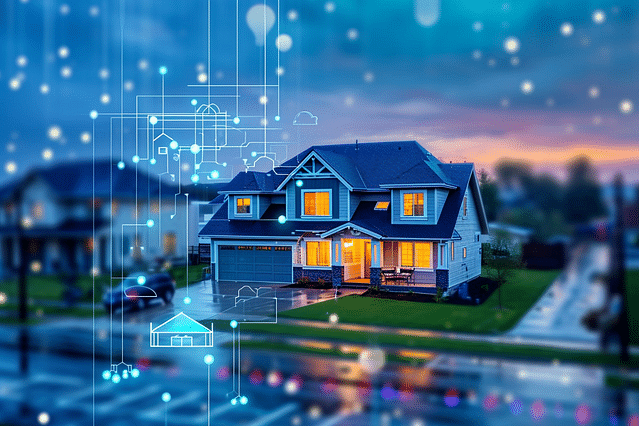
Unleash the Power of Your Smart Home with ESPHome Advanced Scripting
Have you ever wished you could make your smart home devices work exactly the way you want? Maybe you've imagined customizing your lights, sensors, or other gadgets to react perfectly to your daily routine. With ESPHome Advanced Scripting, that power is in your hands!
What is ESPHome Advanced Scripting?
ESPHome Advanced Scripting isn't just about turning your devices on and off; it's about teaching them new tricks! By using more advanced scripts, you can create custom behaviors, automate complex tasks, and really get your smart home to understand your needs. Don't worry if this sounds complicated or techie - we've got your back! In this blog post, we'll walk you through the basics of advanced scripting with ESPHome, ensuring that even a 7th grader could become a smart home wizard. Ready to dive in? Let's go!
How does ESPHome Scripting Improve Device Performance?
By using ESPHome scripting, your devices can become smarter and faster. It's like giving them a map to get to the treasure without taking any wrong turns. The scripts make sure devices don't waste time checking in with the internet for instructions because they already know exactly what to do. This means they can respond quicker when you turn them on or adjust settings, and it's also good for their health - without extra work, they can last longer and have fewer problems.
Required Tools for Advanced ESPHome Scripting
When you want to get started with advanced ESPHome scripting, it's like getting ready for a super cool science project. You'll need some specific tools to make your project a success. Think of these tools as your superhero gadgets. Let's dive into what you need!
Necessary Hardware for ESPHome Scripting
First up, we need the right hardware. This is the physical stuff you can touch:
- ESP8266 or ESP32: These are tiny brains of your project, kind of like mini-computers that will run your scripts.
- USB to Serial Adapter: This helps your main computer talk to the ESP chip. It's like a translator between them.
- Breadboard and Jumper Wires: These let you connect everything together without soldering. You can think of them as Lego blocks for electronics.
- Power Supply: You'll need a way to give your project power, just like how a phone needs charging.
- Sensors and Actuators: These can be things like temperature sensors or motors, which let your project interact with the world.
Remember to always check your equipment is compatible with ESPHome and it has all the necessary connections for your devices.
Software Requirements for Advanced Scripting
Next on our list is software - this is the invisible magic that brings your project to life:
- ESPHome: This is the heart of the show; it's the software you'll write your scripts in. You can download it for free.
- Text Editor: You'll write your scripts using a text editor - it's like your digital notebook. VS Code is a popular one, but there's also Atom or Sublime Text.
- Python: ESPHome runs on Python, so you'll need this programming language on your computer. Think of it as learning the language your ESP chip understands.
- Home Assistant (Optional): If you want to control your devices like magic with automation, Home Assistant can be your wand.
Remember to download these from official sources and keep them up to date, so everything runs smoothly. With these tools in your belt, you're ready to start creating some awesome ESPHome projects!
Getting Started with ESPHome Advanced Scripting
To turn the ordinary items in your home into smart gadgets, ESPHome is an amazing helper. Think of it as a wizard that tells little chips called ESPs how to bring your home to life. But to do so, we need to learn a few magic spells or, for us, some scripting tips and tricks. Don't worry, I'll guide you through every step, from setting it up to writing your first script!
Installing and Setting Up ESPHome
First things first, we need to install ESPHome. This is like setting up our magic station. You can do this on a computer or even on a tiny Raspberry Pi. There are a few steps:
- Choose your platform: ESPHome can be added to the Home Assistant 'Hass.io' or installed in a stand-alone way.
- Installation: Depending on your choice, you either add the ESPHome add-on to Home Assistant or follow the installation instructions on the ESPHome website.
- Configuration: Once installed, you open it and start a new configuration for your device.
- Connecting to WiFi: You will also need to tell your ESP how to talk to the internet by giving it your WiFi details.
And that's it! Your ESPHome is now set and ready for the magic of scripting to begin.
An Overview of ESPHome Scripting Language
ESPHome uses a scripting language called YAML. Think of it as a way to write down instructions so that ESPHome can understand them. YAML is not too hard; it's mostly words with some punctuation, like a recipe for a cake.
Here's what you need to know:
- Simple structure: YAML has a very simple structure that's based on lists and key-value pairs.
- Indentation matters: Just like in a recipe, the steps need to be in order. Indentation (using spaces at the start of a line) is how you organize it in YAML.
- No fancy code: You don't need to learn complex programming languages. If you can make a to-do list, you can write YAML.
YAML tells ESPHome what components you have, like lights or sensors, and how they should behave.
Common Scripting Syntax and Commands
To start casting your savvy spells, you'll need to get used to some common words and commands, just like learning the basics of any language.
- Entities: These are the things you want to control, like 'light' or 'sensor.'
- Actions: What do you want things to do? Turn on? Measure something? Actions help you control your entities.
- Conditions: Sometimes, you want actions to happen only when certain things are true, like only turning on a light at night.
Here's how simple commands look in YAML:
light:
- platform: YOUR_LIGHT_TYPE
name: "Living Room Light"
switch:
- platform: YOUR_SWITCH_TYPE
name: "Coffee Machine"
This is just the start; as you get the hang of it, you can make more complex scripts that can have your home responding to the weather, the time of day, or even if you're home or away!
Now that you know how to get started with the magic of ESPHome, get creative and see what spells you can cast on your smart home!
Tips and Techniques for Efficient ESPHome Scripting
Creating scripts for ESPHome can be fun and very rewarding. With the right tips and techniques, you can make your scripts run smoothly and solve problems faster. In this section, we'll explore some helpful hints for getting the most out of your ESPHome scripting experience, from tracking down pesky bugs to improving the speed and functionality of your scripts.
Debugging Your ESPHome Scripts
Say you wrote a script, but it's not working right. Don't worry! Debugging is like being a detective for your code. It means looking for clues and figuring out what's gone wrong.
Use the Logs: ESPHome has a log that tells you what it's doing and shows when something goes wrong. You can see these messages by plugging your device into your computer and watching the logs as it runs your script.
Check Your YAML Syntax: ESPHome uses YAML configuration files. Sometimes a small mistake, like a missing space or wrong indentation, can cause errors. Make sure everything is lined up and in the right place.
Test in Pieces: If you have a long script, test it one part at a time. This way, you can find out exactly which part is causing the problem.
Ask for Help: Don't forget about the ESPHome community! There are many people online who can help answer your questions. Just be sure to share your code and explain what you've already tried.
Optimizing Your Scripts for Better Performance
Once your script is working right, you might want to make it even better. Here are some tips to help your scripts run faster and use less power.
Avoid Unnecessary Work: Don't make your script do more than it needs to. For example, if you only need to check the temperature every hour, don't read the sensor every minute.
Use Sleep Mode: If your device runs on batteries, use sleep modes to save power. This means your device takes a little nap when it's not doing anything.
Optimize WiFi Usage: Connecting to WiFi uses a lot of energy. Try to connect, send your information, and then disconnect as quickly as possible to save power.
Useful ESPHome Scripting Libraries
Libraries are pre-written pieces of code that you can use in your scripts. They make it easier to do complex things without having to write all the code yourself. Here are some libraries you might find handy.
Home Assistant API: This library helps your ESPHome script talk to Home Assistant. It's great for making smart home devices that work with Home Assistant's platform.
Time Library: Keeping track of time is important for many scripts. This library can help your ESPHome device know the time, so it can do things like turn on the lights at sunset.
Sensor Libraries: There are lots of libraries for different types of sensors. Whether you're measuring temperature, humidity, or motion, there's probably a library to help your script read that information.
Remember, just like a good story, every script has a beginning, a middle, and an end. Start by planning what you want to do, write your script, and then test and improve it. With these tips and the help of libraries, your ESPHome scripting adventures are sure to be successful!
Advanced ESPHome Scripting Applications
Have you ever wished your smart devices could do exactly what you want? Well, with ESPHome scripting, they can! ESPHome is like a magic wand for your smart devices, letting you write spells - or scripts - to make your devices do cool new tricks. Let's dive into how you can improve your gadgets and look at some common ways people are already making their smart homes even smarter.
Improving Your Devices with ESPHome Scripts
Think of ESPHome scripts as special instructions you write to tell your smart devices how to act. If you've ever felt limited by what your devices can do, or wish they worked together better, ESPHome scripts are for you. For example, you could write a script that turns on your lights, plays your favorite song, and even brews your coffee in the morning - all at the same time. It's like teaching your smart home new skills, so it can make your day-to-day life even more awesome.
Common Advanced Scripting Use Cases
Many people have discovered creative ways to use scripts to upgrade their homes. Here are some ideas that are popular:
- Setting Scenes: You know in movies how the lighting always seems perfect? You can script your lights to set a mood for dinner or movie time.
- Smart Alarms: Instead of a normal alarm, how about your lights slowly turning on to wake you up gently, like the sunrise?
- Energy Saving: Why waste power? Write a script that turns off everything when you're not home.
- Holiday Magic: Ever seen those houses with lights that dance to music? You can program your decorations for the holidays.
Scripts can make regular tasks simple and bring a little bit of magic into your home. You don't have to be a wizard, either. With a bit of learning, anyone can make these scripts work for them!
Troubleshooting Common ESPHome Scripting Issues
Sometimes when you're working with ESPHome, things don't go as planned. Your script may not run as expected, or you might run into problems that seem unique to your device. But don't worry! We're going to look at how to solve some common issues that you might come across.
Resolving Script Execution Errors
When your ESPHome script isn't running correctly, it can be frustrating. Here's how to get back on track:
- Check for Typos: A small typo can cause big problems. Look over your script carefully for any mistakes.
- Review the Logs: ESPHome provides logs that can give you clues. Look for error messages that tell you what went wrong.
- Update ESPHome: Sometimes, the issue is due to an outdated version. Make sure you have the latest version of ESPHome installed.
- Ask the Community: If you're stuck, there's a good chance someone else has had the same issue. Search online forums or ask for help - there's a friendly community out there ready to assist.
Remember, everyone makes mistakes, and it's all part of the learning process!
Overcoming Device-Specific Scripting Challenges
Different devices can have their own quirks which make scripting a unique challenge. Try these tips to overcome them:
- Read the Documentation: Manufacturers usually provide information that can be vital for scripting. Make sure you've read all the details available for your device.
- Seek Out Similar Projects: Look for scripts others have shared online that were made for the same or similar devices, and see how they tackled the problem.
- Adjust for Power Requirements: Some devices need more power to function correctly. Verify that your device is getting the right amount of power it needs.
- Test with Simple Scripts: Start with a simple script to ensure basic functionality before moving to more complex tasks. This can help isolate the issue.
- Reset the Device: When all else fails, sometimes resetting the device to its factory settings can clear up scripting issues.
Conquering device-specific challenges can be a bit like a puzzle, but with some patience and research, you'll be able to find a solution that works. Keep experimenting and learning, and you'll become an ESPHome scripting pro in no time!
Contributing to the ESPHome Scripting Community
Are you having fun creating cool projects with ESPHome? If you are, you just might want to share that excitement with others. Contributing to the ESPHome scripting community is not only generous but also super rewarding. Let's talk about how you can share your scripts with others and learn even more from fellow enthusiasts!
Sharing Your Scripts With Other Users
Hey there, smart home tinkerer! Sharing your ESPHome scripts is like sharing a little bit of magic. When you create something that controls your lights or tracks the temperature, other people might find it useful too. So, why not spread the joy?
Here's how you can do it:
- Documentation: Start by writing simple instructions. These should explain what your script does and how to use it. Think of it as explaining a game to a friend. Keep it easy!
- Code Sharing Platforms: Websites like GitHub are like playgrounds for sharing code. You can put your script there so any person around the world can try it out. It's like giving away a piece of a treasure map for others to follow.
- Community Forums: There are special places on the internet where people who love ESPHome hang out. Share your scripts in these forums and ask for feedback. It's like showing your artwork in class and seeing what everyone thinks.
- Be Open to Feedback: Sometimes, people will give you ideas on how to make your script even better. Listen to them, and your script could turn into a super script!
Remember, sharing is caring. So why keep all the cool stuff you do to yourself?
Learning from the ESPHome Scripting Community
Learning from the ESPHome community is like finding hidden tips in your favorite game. There's always something new and exciting to learn. Here's how you can soak up all that knowledge:
- Read Other Scripts: Dive into scripts that others have shared. It's like reading a cookbook to discover new recipes. You might find a better way to do something or an idea you've never thought of.
- Ask Questions: If you read something that doesn't make sense, just ask! The community is full of helpful people who love to explain things. It's like raising your hand in class because you know someone has the answer.
- Join Projects: Sometimes people look for help with big projects. Joining in can teach you a lot, kinda like being on a sports team. You play together, and you learn together.
- Share What You Learn: When you figure out something new, share it with the community. It's like finding a shortcut in a video game and telling your friends so you can all finish faster.
Never stop learning because the ESPHome scripting community is a place where the learning never ends. Imagine it like a giant puzzle where everyone is working together to see the big picture.
And that's how you can both share and grow in the ESPHome scripting community. Isn't it awesome being part of a team like that? Now, go on and get your hands dirty with some code! ⌨ï¸ðŸ 💡
Posted on: Jan 14, 2024