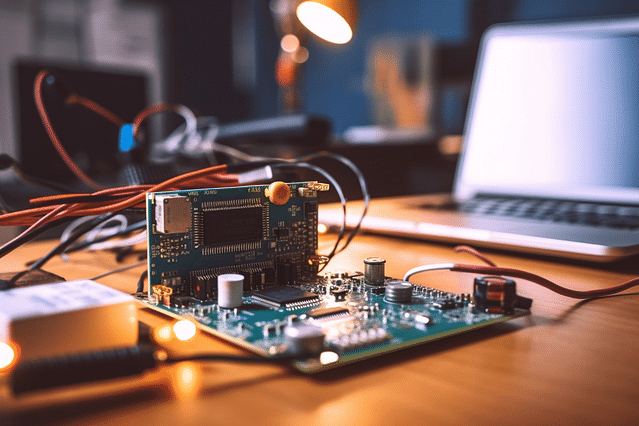
Getting Started with ESPHome: Your Beginner's Guide
Have you ever dreamt of creating your own smart home devices but felt overwhelmed by the complex coding and electronic jargon? Don't worry, you're not alone. That's where ESPHome comes in!
ESPHome is a user-friendly system that allows you to control and automate devices in your home without having to be an electronics guru or a programming genius. This incredible tool makes it simple to design and control devices, from smart light switches to temperature sensors, right from your smartphone!
In this beginner's guide to ESPHome, we'll break down everything you need to know to get started, in simple, easy-to-understand steps. We'll cover how to set up ESPHome, how to connect it to your devices, and even provide some fun project ideas for you to try out.
Whether you're a tech-savvy enthusiast looking for a new project or a complete beginner to the world of smart home technology, this guide is for you. By the end, you'll have all the tools and knowledge you need to bring your home into the 21st century. Are you ready to dive in? Let's get started with ESPHome!
Understanding ESPHome Fundamentals
ESPHome is a fantastic tool that has brought simplicity to the chaotic world of DIY home automation and IoT devices. In this section, we will explore deeper into what ESPHome is, why ESP32/ESP8266 are significant, and the benefits of using ESPHome.
What is ESPHome?
ESPHome is a simple and efficient system to control ESP8266 and ESP32 modules. ESPHome allows you to do advanced things on ESP devices without a deep understanding of programming. It works with the Home Assistant home automation system, letting you create powerful and complex IoT automation.
The Significance of ESP32/ESP8266 in ESPHome
These two chipsets are significant in ESPHome's operations because of their compatibility and functionality. ESP32 and ESP8266 are low-cost, low-energy chips that are perfect for smart home devices. They come with built-in Wi-Fi, which makes them ideal for creating IoT devices. In combination with ESPHome, these chips allow you to easily create and customize IoT devices for your specific needs.
The Benefits of Using ESPHome
There are plenty of benefits to using ESPHome. It's straightforward, so even if you're not a programming wizard, you can create complex IoT devices. ESPHome also offers a seamless integration with Home Assistant, meaning your smart devices will always work together well.
Another advantage of ESPHome is its active community. Thanks to the large number of people using and developing for ESPHome, you can usually find the solution to any problems you encounter, and you'll always be up-to-date with the latest features and improvements.
In summary, ESPHome provides simplicity, flexibility, and a strong community to help you on your journey into DIY smart home devices.
Setting Up ESPHome with ESP32/ESP8266
Welcome! Let's talk about setting up ESPHome with ESP32/ESP8266. It may seem tricky at first, but don't worry! We'll break it down step-by-step, ensuring that it's as simple as possible. Even if you haven't done anything like this before, we'll make sure you can follow along. Ready? Let's get started!
Preparing for the Setup
Before we leap into the setup, we need to make sure we're ready. Preparation is key to making sure everything runs smoothly. You'll need an ESP32/ESP8266 device and a device to setup the ESPHome software, like a computer. Make sure to have a steady internet connection as well!
Step-by-step Guide to Setting up ESPHome with ESP32/ESP8266
With everything prepared, it's time for the fun part. Now, we can start the actual setup! Don't worry, we've broken down everything in simple steps. This guide will help you set up ESPHome with your ESP32/ESP8266 device in no time:
- Download and Install ESPHome: You can download ESPHome software directly from the main website. Make sure to download the correct version for your computer's operating system.
- Connect your ESP32/ESP8266 device to your computer: Use a suitable cable to make the connection. Your computer should be able to recognize your ESP32/ESP8266 device.
- Start ESPHome and Configure your Device: Open ESPHome on your computer and follow the step-by-step instructions to configure your device. Keep your device connected during the whole setup process.
- Deploy your Configuration: After completing the setup in ESPHome, deploy your configuration to the ESP32/ESP8266 device. ESPHome offers a straightforward process to do this.
Common Setup Issues and How to Resolve Them
Sometimes, things might not go as planned. But don't worry, we've got you covered there as well! Here are some common issues that you might encounter during the setup process, and how to resolve them.
- ESPHome doesn't recognize the ESP32/ESP8266 device: Ensure the device is properly connected to your computer. Try using a different cable if necessary, to rule out any cable issues.
- Unable to deploy the configuration: Make sure your internet connection is stable. Restarting your router or computer might sometimes help.
Remember, every problem has a solution. At the end, it's all about trying, learning, and most importantly, having fun while doing it. Good luck with your setup!
Using ESPHome With ESP32/ESP8266
Let's dive right into an intriguing world where technology meets creativity: using ESPHome with ESP32 and ESP8266. In simple terms, ESPHome is a system that allows you to control your ESP8266 or ESP32 modules in a highly customizable way. Whether you're a seasoned pro or a curious beginner, this guide is for you!
Basic Functionalities of ESPHome With ESP32/ESP8266
To start with, let's cover the nuts and bolts. The basic functionalities of ESPHome with ESP32/ESP8266 include input/output control, sensor data reading, and network capabilities. With a few simple commands, you can toggle on or off your device, measure temperature, or even control it remotely to your liking! Isn't that amazing?
Advanced Features you should Know
Ready to level up? Let's now walk through some remarkable advanced features. ESPHome with ESP32/ESP8266 are not just famous for basic controls but also known for its support to advanced features like Over-The-Air (OTA) updates, native API, and support for Home Assistant for robust automation. Speak about convenience and sophisticated technology all in one pack!
Tips and Tricks For Using ESPHome Efficiently
Finally, there are some handy "insider" tips and tricks to make your ESPHome experience even better. For instance, did you know you can use templates in your configurations? Or that you can adjust the logging level to suit your needs? I'll be sharing all these secrets and more, so buckle up and enjoy the ride in turning your smart device project into a masterpiece!
Remember, the path to becoming an ESPHome wizard with ESP32/ESP8266 may not be a sprint, but a marathon. Practice and patience will bring out the magic. Happy experimenting!
Maintaining and Troubleshooting ESPHome With ESP32/ESP8266
In this part of the article, we dive into the basics of keeping your ESPHome systems running smoothly using ESP32/ESP8266. We'll cover routine maintenance tips, offer solutions to common problems, and guide you on when and how to seek professional help.
Routine Maintenance Tips for ESPHome With ESP32/ESP8266
Regular system maintenance is key to keep your ESPHome devices performing at their peak. Not sure where to begin? No worries, here are a few simple but effective routines you can follow:
- Keep the Firmware Updated: Make regular checks for firmware updates and install them immediately. Updates often fix bugs and improve performance.
- Check the Internet Connection: Ensure your ESP32/ESP8266 device is always connected to a stable and secure Internet connection.
- Regular System Checks: Check the system regularly for any abnormalities or errors. Address issues as soon as you notice them.
- Clean Your Device: Dust and dirt can cause a device to overheat, which might lead to system failure. Keep your device clean and dust-free.
These simple routines can make a significant difference in the way your ESPHome with ESP32/ESP8266 runs.
Solutions to Common Problems within ESPHome With ESP32/ESP8266
Problems can sometimes arise when running ESPHome with ESP32/ESP8266. Here's a quick guide on how to remedy the most common ones:
Problem: Device not starting Solution: Check the power supply. If that's not the issue, potential hardware failure might be the culprit.
Problem: Device disconnecting from WiFi Solution: Try rebooting your router. If the problem persists, check the WiFi signal strength in the area where you have installed your device; you might need a signal booster.
Problem: Frequent system crashes Solution: This might be due to an overheating issue. Make sure your device is in a well-ventilated area away from direct sunlight.
Remember, it's always a good idea to consult the device's manual or support documentation for any specific troubleshooting guides.
When and How to Seek Professional Help
If you've followed the maintenance advice and tried troubleshooting and still have issues, don't panic. That's where professionals come in! If you're unsure of what's going wrong or can't fix the problem, it's a good time to contact professional support. You can typically find their contact info in the product manual or on the product's support web page. Certain issues, like hardware malfunctions or complex software issues, will likely require a professional's attention. By keeping your device regularly maintained and troubleshooting where possible, you can help ensure your ESPHome system with ESP32/ESP8266 remains a productive and reliable part of your smart home.
Case Study: Success Stories with ESPHome and ESP32/ESP8266
ESPHome and ESP32/ESP8266 have been used to simplify and streamline various projects. This case study features two unique success stories that highlight the flexibility and convenience of these technologies.
Success Story 1: "Automated Home Gardening System"
The first success story revolves around an individual who used ESPHome in conjunction with ESP8266 to create an automated home gardening system. Beyond just switching the lights on and off, the home gardening system takes care of watering, humidity control, and even nutrient supply. And the best part? It can all be managed via a smartphone app. Key to this achievement was the ease of integrating ESPHome with the existing home automation system. Talk about having a green thumb!
Success Story 2: "Triple Secure Home Lock System"
In this second success story, an innovative homeowner combined ESPHome and ESP32 to design an advanced home lock system. The Triple secure system uses PIN code, fingerprint, and a mobile app for authentication, making it a nightmare for intruders. This project might sound like a complex feat, but using ESPHome and ESP32, it was done without a single line of code! This depicts how simple-to-use yet powerful these technologies can be. People are using these solutions to solve everyday problems and you can too!
Final Thoughts on Getting Started with ESPHome
Bazinga! You've made it to the end of this introduction to ESPHome. Before we wrap things up, let's revisit some key takeaways we've learned through this journey. Furthermore, let's also discuss how you can continue your exploration into the wonders of ESPHome.
Recap: Key Takeaways from the Process
Understand the basics: ESPHome. We began by understanding what ESPHome is and how it's a great open-source tool to create custom firmwares for your ESP8266/ESP32 boards and sensors.
Installation and Set-up. Understanding the process to set up ESPHome on different systems was another important takeaway. While there might be different steps, the final goal remains the same - a correctly installed ESPHome.
Beginning with ESPHome. We concluded our learning process by creating our first simple project. This process packed in important lessons, especially on the nodemcu platform and adding a sensor.
Tackling problems: Remember, encountering issues is part of the journey! Troubleshooting is an essential part of learning. The "could not install platform" error we discussed is just one many we may face. Never fear; the internet is full of fellow explorers willing to lend a hand.
Continuing Your Journey with ESPHome
Completing this initial stage is only the beginning of your journey with ESPHome. It's a realm of endless possibilities waiting for you to explore them. Here are some tips to forge ahead:
Experiment with different sensors: ESPHome supports a wide range of both digital and analog sensors. Push your boundaries, try different sensors, and see how they react.
Join online communities: There are numerous online communities and forums where you can find new project ideas, solutions to problems, or simply meet other ESPHome enthusiasts.
Learn from projects: There are countless projects available online. Step outside your comfort zone and take on a challenging project.
No journey is without its challenges. But remember, each stumbling block is a stepping stone towards mastering ESPHome. Happy exploring!
Posted on: Jul 14, 2023 Last updated at: Jul 14, 2023