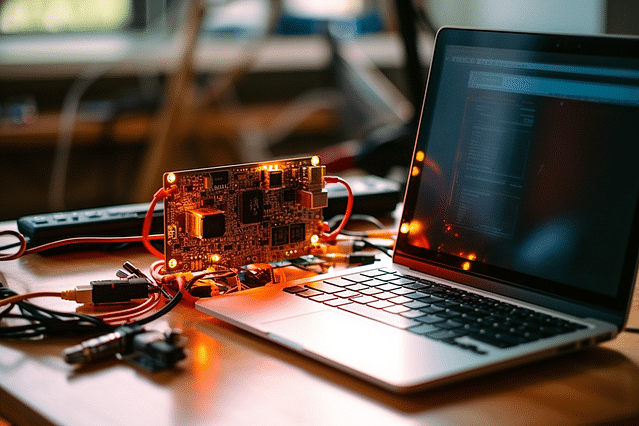
ESPHome and Home Assistant Integration: A Simple Guide
Ever wondered how to make your smart home even smarter? Integrating ESPHome with Home Assistant might be the answer you're looking for!
ESPHome and Home Assistant, when used together, can take your home automation to the next level. But what exactly are they? ESPHome allows you to create and control your own smart home devices, while Home Assistant is a powerful open-source software for home automation. When integrated, you can create a more seamless, connected, and intuitive smart home experience.
In this guide, we'll show you step-by-step how to integrate ESPHome with Home Assistant. We'll explain how to connect your ESPHome devices to Home Assistant, how to use Home Assistant to control your devices, and we'll even provide tips to troubleshoot common issues.
Whether you're new to home automation or you're looking to expand your current setup, this guide will provide you with the knowledge to create a well-integrated smart home system. Are you ready to take the leap into more advanced home automation? Let's dive in and get started with ESPHome and Home Assistant Integration!
Understanding ESPHome and Home Assistant
ESPHome and Home Assistant are two vital components when setting up your smart home. By understanding how they function, you can save yourself a great deal of time and frustration.
What is ESPHome?
Put simply, ESPHome is a system that allows you to control and automate your ESP8266 and ESP32 boards. These boards are tiny, cheap computers that connect wirelessly to the internet. You can fix them onto different devices around your home, like your lighting, and control them remotely to create a smart environment.
ESPHome speaks the language of your ESP boards. You tell ESPHome what you want each board to do, and it transforms your wishes into code the boards can understand. Once that's done, you upload that code onto the boards, and they'll start performing the actions you requested.
Why Use Home Assistant for Smart Home Automation?
While ESPHome talks to your ESP boards, you still need a way to tell ESPHome what to do. This is where Home Assistant steps in.
Home Assistant is an open-source home automation platform. It allows you to control all your home automation devices from one place. Rather than having to use multiple apps for different smart devices, you just have to use Home Assistant. It's like a universal remote control for your smart home.
Why is Home Assistant a good choice for smart home automation? For one, it's extremely flexible. As an open-source platform, developers from all over the world can create and share innovations that increase your home's functionality. If you can think of a smart home feature, there's probably an add-on for it in Home Assistant.
In addition, Home Assistant is highly secure. Your data is stored on your own devices, not in the cloud somewhere. You won't find any trackers or advertisements in Home Assistant, either. Last but not least, Home Assistant is exceptionally beginner-friendly. Even if you're not tech-savvy, you'll pick it up in no time.
In short, Home Assistant makes your ESPHome smart devices easy to control and automate. It's the command center for your smart home.
Advantages of ESPHome and Home Assistant Integration
Integrating ESPHome with Home Assistant comes with numerous benefits that significantly enhance your home automation experience. Not only does it simplify the control of devices, but also takes the complexity out of the automation process while ensuring maximum compatibility with numerous devices. Here's how this integration amplifies your home automation game.
Ease of Device Control
With ESPHome and Home Assistant working together, controlling your home automation devices has never been simpler! ESPHome provides an intuitive interface you can use to manage everything, from your smart light bulbs to your thermostats, right at your fingertips. The control panel offered by ESPHome, when integrated with Home Assistant, keeps all of your devices in one place, making it quick and easy to manage all your devices.
Simplified Home Automation Process
One of the greatest benefits of ESPHome and Home Assistant integration is the simplification it brings to your home automation process. Whether you're setting a timer for your coffee maker or scheduling your lights to turn off at night, this integration makes the process a breeze. Say goodbye to complex codes and enjoy the simplicity of creating automation rules with just a few clicks.
Enhanced Device Compatibility
The beauty of ESPHome is its flexibility to work well with an extensive range of smart devices - and this capacity is even amplified when it's integrated with Home Assistant. You'll be surprised at how seamlessly this duo can support and connect to your existing and future devices. Now, you can forget about compatibility issues and start capitalizing on your smart home's full potential.
Step-by-Step Guide on ESPHome & Home Assistant Integration
In this section, we're going to learn how to integrate your ESPHome devices with Home Assistant. We'll guide you through the step-by-step process, making it as simple as possible. Bring your devices and your enthusiasm, and let's get started!
Installing Home Assistant on your device
Before we start, we need to make sure that Home Assistant is correctly installed on your device. Home Assistant is a powerful open-source home automation platform that focuses on privacy and local control. Not sure how to install Home Assistant? Don't worry; here's a simplified guide:
- First, head over to the Home Assistant's official website and download the Home Assistant Operating System.
- Once downloaded, flash the software on your device. This could be a Raspberry Pi or any other device you've got available.
- After finishing the installation process, you'll be able to boot up your device and Home assistant will automatically start.
Remember, if you run into any problems during the installation, there are numerous resources available online to help you out.
Setting Up Your ESPHome Devices
After installing Home Assistant, the next step is setting up your ESPHome devices. ESPHome is a system to control your ESP8266/ESP32 modules using simple yet powerful configuration files and control them remotely through Home Automation systems.
I've written a very extensive guide about setting up devices in Home Assistant using the ESPHome add-on, which I think is the easiest way to get started with ESPHome. For the extensive walk-through, look at: How to build a home automation device with ESPHome and Home assistant?
Troubleshooting Common Issues in ESPHome & Home Assistant Integration
When it comes to integrating ESPHome with Home Assistant and making a smart home smarter, everything doesn't always go to plan. In this section, let's explore some common issues you might encounter during ESPHome & Home Assistant integration, and unearth the solutions to ensure a seamless process.
What to Do When ESPHome Devices Cannot Connect to Home Assistant?
Oh no, are your ESPHome devices shown as "unavailable" in Home Assistant? Don't panic just yet! This is a common glitch many users come across. Here are a few steps to solve this:
Check the Wi-Fi and router configuration: Double-check that your ESP device is in the Wi-Fi range and that the Router's set-up does not block the device.
Examine the device status via ESPHome dashboard: The ESPHome dashboard provides real-time data about your devices. This could show if your device is having trouble connecting to the network.
Inspect Home Assistant error logs: Home Assistant logs errors that may contain clues to what's going wrong.
Remember, troubleshooting is just about investigating different elements one by one until you find the answer.
How to Resolve "Configuration Not Found" Error?
You came across the "Configuration Not Found" Error in your Home Assistant? The good news there are a few simple steps to troubleshoot this:
Review your configuration.yaml file: Make sure the paths specified in this file are absolutely correct. A wrong or misplaced path often results in the "Configuration Not Found" error.
Investigate for syntax errors: Sometimes, the smallest of misses such as a misplaced semicolon or an incorrect indentation can throw an error in YAML files. Go through your file again or use a YAML validator online to find such errors.
Remember, in the end, patience and careful investigation are the best troubleshooters. Don't dodge these issues, confront them, and ensure a smooth integration of ESPHome with Home Assistant.
Optimizing Your ESPHome & Home Assistant Setup
If you've joined the smart home revolution, you're probably already familiar with ESPHome and Home Assistant. These handy tools can transform your home into a smart, integrated system. But, are you getting the most from your setup? In this section, we'll explore ways to enhance your usage with best practices for integration and advanced configuration options for power users.
Best Practices for Efficient Integration
Integrating ESPHome with Home Assistant can exponentially enhance your smart home experience. But how do you do it smoothly and efficiently? Here are some best-practice tips:
Update Regularly: Keep your ESPHome and Home Assistant updated to the latest versions. This ensures you have all the nifty features and bug fixes that can make integration smoother.
Use Unique Entity IDs: Entities in Home Assistant have unique Entity IDs. Make sure you use unique IDs to avoid any confusion or miscommunication between devices.
Organize with Groups: Grouping similar devices together in Home Assistant can make management easier. For example, all living room devices could be grouped together.
Use Automations Smartly: Automations can significantly automate routine tasks. Take some time to identify repetitive tasks in your smart home routine that can be automated.
Remember, efficient integration can take some trial and error and a lot of customization based on your specific needs.
Advanced Configuration Options for Power Users
If you're an experienced user looking to squeeze out every drop of functionality from your ESPHome and Home Assistant setup, this part of the section is for you. Here are some advanced configuration tips:
Change the ESPHome Log Level: The default log level in ESPHome is
DEBUG. Switching it toVERBOSEwill offer much more information, helping you problem-solve more efficiently.Use Custom Component Repositories: Home Assistant allows you to add custom component repositories. This lets you incorporate third-party components to extend functionality.
Use MQTT Broker: Using an MQTT broker can help you manage your devices more effectively, providing better reliability and control.
Apply Node Red Automations: Node-Red offers a visual way of creating complex automations in Home Assistant bringing more possibilities.
Remember, these advanced configuration options will require some coding skills and a deeper understanding of your ESPHome and Home Assistant system. But don't be daunted! These strategies can help you unlock even more potential from your smart home setup.
Real-world Examples of ESPHome and Home Assistant Integration
In our technological era, home automation reigns supreme - think, controlling your devices all from your smartphone! Now, isn't that a dream come true? Today, we're going to explore this exciting reality with some real-world examples of how you can revamp your home using ESPHome and Home Assistant.
Unique Home Automation Ideas using ESPHome and Home Assistant
Do you realise that perfect home automation is at your fingertips- yes, you heard it right! Integrating ESPHome with Home Assistant can transform your regular abode into a smart one. Imagine having smart lights that adjust as per your mood, curtains that draw themselves back at your command, and so much more. The ideas are endless! Below are some fun and unique ways you can use these technologies. Feel free to implement these ideas and watch your living space transform into a convenience hub!
- Automated Facade: Create a house that wakes up and sleeps with you! Have your lights, blinds, and temperature control self-adjust, reflecting your daily routine.
- Baby Monitor Safety upgrades: Use ESPHome and Home Assistant to upgrade your baby monitors. Keep tabs on humidity and temperature in your baby's room for that extra peace of mind.
Remember, the more you experiment, the more unique ideas you will come up with!
Success Stories and Lessons Learned
Many folks out there, just like you, have taken the plunge and transformed their homes using ESPHome and Home Assistant. Here are a few success stories to inspire you.
- The Smart Greenhouse: One of our users managed to automate their greenhouse irrigation, humidity control, and temperature monitoring using these technologies. Saving their time, conserving water, and maximizing plant growth!
- The Tech-Savvy Senior: An elderly user with mobility issues fully automated her house to make her daily routine easier and hassle-free.
However, it's crucial to learn from other people's experiences - the highs and the lows. So here are some lessons learned.
- Compatibility Important: Always check your devices for compatibility with ESPHome and Home Assistant before purchase.
- Test Run: Do a test run with a few devices before going all out. It will help you understand and iron out any issues beforehand.
Now that you're equipped with ideas, success stories, and lessons learned, you're ready to embark on your home automation journey. Good luck!
Posted on: Jul 21, 2023