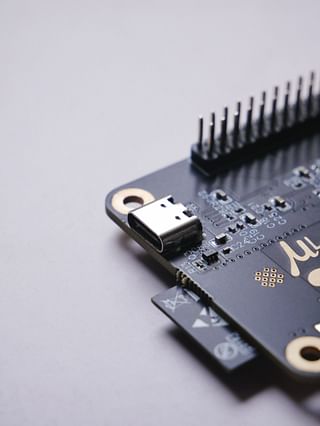
Using Sensors with ESPHome
Have you ever wondered what makes your smart home "smart"? Well, the secret lies in a nifty little thing called sensors. These unsung heroes quietly gather information, working behind the scenes to make your home intelligent and intuitive. Today, we're going to talk about how to use sensors with a powerful tool named ESPHome and take a deep dive into creating a smarter living space.
Unravelling the Magic of Sensors
Sensors are the eyes and ears of your smart home. They gauge things like temperature, light, and motion to allow your devices to react and adapt intelligently. When integrated with ESPHome, it becomes the ultimate duo for a supremely smart and convenient home. But don't just take my word for it, let's unpack this exciting topic together.
The Power of ESPHome
ESPHome is an amazing tool that serves as the backbone of your smart home. It allows your devices to communicate and interact, giving you a seamless, automated living experience. But, how can we maximize its potential with sensors? Stay tuned as we unravel this exciting journey from the basics, to the advanced, and everything in between. Let's turn your home from just "smart" to "brilliantly smart".
Remember, every bit of information in this blog post is tailored for easy understanding. It's simple, clear, and straightforward, suitable even for a 7th-grader. So, sit back, relax, and let's take this fascinating ride together.
Introduction to ESPHome
In the exciting world of home automation, there's a powerful tool that stands out called ESPHome. With the rise of the Internet of Things (IoT), being able to control different aspects of your home remotely has never been more accessible. But before we dive into the specifics, let's go over a couple of key terms.
What is ESPHome?
ESPHome is an amazing piece of software that allows you to control various devices, specifically those based around the ESP8266 and ESP32 micro-controller units or MCUs. These are tiny computers that are low cost and best suited for 'smart' projects. ESPHome provides a simple, yet powerful platform to program, manage, and control these devices directly from your home automation platform of choice, such as Home Assistant.
This user-friendly system achieves this through an intuitive platform. It doesn't require a complex understanding of programming languages. You create a simple configuration file in YAML, a plain text format for data serialization. This file specifies what needs to be on the chip, and in seconds, ESPHome turns this file into a custom firmware, which can be uploaded to integrate the device into your home network.
Why is ESPHome Preferred for Use with Sensors?
Now that we've answered 'What is ESPHome?', let's get into why it's an excellent choice for working with sensors in a home automation setup.
First and foremost, ESPHome is incredibly versatile. Due to its device-agnostic design, it can interface with a vast range of sensors, making it immensely flexible for home automation purposes.
Secondly, ESPHome supports Over-the-Air updates (OTA). This means after the first manual installation, you can update your devices wirelessly, which is both convenient and time-saving when managing numerous sensors dispersed throughout your home.
Lastly, the ESPHome platform is designed to offer seamless integration with popular home automation platforms such as Home Assistant, making the management of your smart home sensors an easy and streamlined process.
Stay tuned as we dig even deeper into the benefits of ESPHome in the following sections!
Choosing the Right Sensors for ESPHome
Choosing the right sensors for ESPHome is like selecting the best team members for a game: they need to work well together and meet the requirements of the game. In this section, we'll navigate the different types of sensors, explore the ones that are most compatible with ESPHome, and outline what to consider when choosing your sensors.
Understanding the Different Types of Sensors
Just like the many flavors of ice cream, sensors come in various types, each designed to detect specific conditions. The most common types include temperature sensors for reading heat levels, humidity sensors for moisture content, and motion sensors for tracking movement. Knowing what each sensor does will help you pick the right one for your ESPHome project.
Most Compatible Sensors with ESPHome
ESPHome is like a friendly neighborhood, it gets along well with many sensors. However, some are more compatible than others. This compatibility often relies on how easy a sensor is to set up and use with ESPHome. Some of the most compatible sensors include the DHT22 temperature and humidity sensor, the PIR motion sensor, and the BH1750 light sensor. Not only are they compatible, but also reliable and easy to set up.
Factors to Consider when Choosing Sensors
Picking a sensor isn't just about compatibility and type. In some cases, it might be like buying a pair of shoes: you have to consider its size -> will it fit in your ESPHome setup?. The environment - will it withstand your environment's conditions?, the accuracy - you surely won't like a sensor that gives false readings, right?, and of course, the cost - you wouldn't want a sensor that breaks your budget. By considering these factors, you're assured of finding the right sensor for your ESPHome project.
Setting Up ESPHome for Sensors
ESPHome is an awesome system that allows you to control your sensors using simple yet powerful configurations. It can seem intimidating at first, but don't worry! We'll walk you through a simple guide to get you started.
Materials Needed for Setup
The first step towards setting up ESPHome for sensors is to gather everything we need. Here's a quick list of the materials you'll need:
- An ESPHome compatible sensor
- A computer with internet access
- USB cable compatible with your sensor
- WiFi connection
Step-by-Step Guide to Install ESPHome
Now that we have everything needed, let's move on to the actual installation process of ESPHome. Are you ready? Let's go!
Download ESPHome. Visit the official ESPHome website to download the latest version of ESPHome for your operating system.
Install ESPHome. After the download, install ESPHome. During this process, you may be asked to accept terms and conditions. Make sure you read them before clicking 'accept'.
Connect your Sensor. Now, connect your sensor to the computer using your USB cable. Ensure the sensor is adequately powered on.
Configure ESPHome. Open ESPHome, and you'll see a field to input data. You need to feed in data specific to your sensor. Details can be found in the sensor's manual or online.
Upload your Configuration. Once the data is filled in, click ‘Upload'. Wait for the upload process to complete, which may take a few minutes.
Connecting ESPHome to WiFi
To top it off, we will now connect our sensor to the WiFi. This will allow us to control our sensor remotely.
Open ESPHome. If it isn't open already, open ESPHome on your computer.
Select your Device. Within ESPHome, you should see a list of devices. Find and select your sensor.
Click on 'WiFi Settings'. On the right pane, under 'device info', click on 'WiFi settings'.
Enter WiFi Details. Here, enter your WiFi network's name (SSID) and password. Click 'OK' or 'Connect'.
Wait for Connection. Now, let ESPHome do its thing. Once connected, you'll see a 'connected' message with the IP address of the device.
Congratulations! You've successfully set up ESPHome for sensors. You're now ready to control your sensor and delve into the exciting world of home automation.
Connecting Sensors to ESPHome
Encryption and connections sound complex, right? Well, don't fret! We're going to guide you step-by-step on how you can easily connect sensors to ESPHome. Grab your sensors and let's get them connected!
General Steps for Sensor Connection
We are going to start with the basic steps in connecting sensors to ESPHome. This is something like a general guide that can be used for any sensor:
- The first thing you need to do is power off your ESPHome. You can't connect anything to it while it's powered on.
- Locate the sensors' connection points on your ESPHome. Tip! They're usually marked.
- Connect your sensor to the ESPHome using the right wire or connector. Make sure you connect the right points.
- After you've made sure the connections are firm, power on your ESPHome.
Easy, right? But, Hi! Don't start your high-fives yet. Some sensors have their specific connection procedures.
Sensor-Specific Connection Procedures
Wait a minute! Not all the sensors can be connected using the general steps. Some sensors may require specific procedures. You need to check the sensors' manual for any specific instructions. Here's a general guide:
- Find your sensor's manual or find its instructions online.
- Read the specific instructions on how to connect your sensor to ESPHome.
- Follow those specific steps carefully.
Following the instructions to the letter makes sure that your sensor works perfectly with your ESPHome.
How to Troubleshoot Connection Issues
First off, it's totally normal to face some issues during the connection process. But hey, that's why this guide exists, to help you navigate around those problems and get you back enjoying your sensor connections with ESPHome. Here are some easy troubleshooting steps you can take:
- Check your connections: Sometimes the problem is simply a loose connection. Unplug and re-plug the wires making sure they're not loose.
- Check for damaged wires: Wires can get damaged and cause connection problems. Check if your wires are intact. If they are damaged, replace them.
- Refer to your sensor's manual: If you've checked everything and can't find the problem, it may be something specific to your sensor. The manual should provide some troubleshooting tips.
There you go! Remember, the key to successful sensor connections is being patient and following instructions. So, happy connecting!
Configuring Sensors with ESPHome
Are you a fan of home automation? If so, ESPHome will no doubt be your best friend. This platform makes automating your home fun and incredibly easy. Today, we will take a deep dive into a critical part of this platform - configuring sensors. We'll walk through the whole process, making it as straightforward as possible.
Overview of ESPHome Sensor Configuration
With ESPHome, it's remarkably simple to configure and incorporate sensors into your home automation network. Whether it's temperature, humidity, or motion sensors, ESPHome can handle them all. This platform uses YAML files, similar to those in Home Assistant, to identify and manage your sensors. Applying YAML configurations, you can quickly define your sensors and their attributes, such as the sensor's name, its pin configuration, updates interval, and so on. But don't worry if YAML sounds gibberish, we are going to make it fun and straightforward!
Step-by-Step Configuration of Typical Sensors
Embarking on a configuration journey with ESPHome might seem daunting, but fear not! We've broken the process down into these easy-to-follow steps:
- Setup of ESPHome: Install ESPHome on your automation platform (Home Assistant, for instance), then create a new device and select the appropriate ESP device type.
- Define Your Sensors: Within the configuration file, use YAML to identify your sensors. Highlight the sensor type, the GPIO pin it's connected to, its name, unit of measurement, and update interval.
- Validate Your Configuration: Ensure your configuration is error-free by clicking on "Validate."
- Upload Configuration: Once validated, upload the configuration to your device. It's as simple as clicking "Upload."
- Monitor Your Sensors: Now you can monitor and control your sensors directly from your device.
You've just configured your typical sensors - Phew, that was easy, right?
Tips for Avoiding Configuration Mistakes
Everyone makes mistakes, especially when dealing with something new. Here are some vital tips to help you avoid common pitfalls:
- Know Your Pins: Always double-check the pin number you're connecting your sensor to on your ESP device. Incorrect pin assignments make sensors unresponsive.
- Regularly Validate Configuration: As tedious as it might seem, frequently validate your configuration to catch any errors.
- Use Descriptive Names: Naming your sensors descriptively helps avoid confusion in the future.
- Mind Your Spacing: YAML files are space-sensitive. Maintain proper indentation to avoid introducing unseen errors.
With these simple guides, we believe your sensor configuration journey with ESPHome wouldn't only be a success, but also a fun ride. Automation, here we come!
Interpreting Data from Sensors using ESPHome
ESPHome is a fantastic tool that helps you manage your home automation sensors. But, just having data isn't enough; understanding it is the key to creating an excellent domestic automation system. In this section, we'll guide you through interpreting sensor data and ensure its accuracy.
Understanding Sensor Data Outputs
So, you have installed your sensors and connected them to ESPHome, and now you're getting reams of data. But what does it all mean? Understanding the output of your sensor data is the first step to making use of this information.
Each sensor produces different kinds of data. For instance, a temperature sensor outputs temperature values, usually in Celsius or Fahrenheit. In contrast, a humidity sensor may output relative humidity percentages. It's essential to know what kind of data your sensor is outputting and what its values signify. For instance, a relative humidity of 75% indicates a pretty muggy day!
Always refer to the sensor's documentation for precise details on data outputs. This information will aid in making sense of the numbers you're looking at and allow you to take appropriate actions based on the data.
Ensuring Your Sensor Data Is Accurate
Now, just getting readouts from your sensors isn't enough; you have to make sure the data that you're getting is accurate. But how can you do this?
First, compare the data you're getting from your sensor with a trusted source. For instance, you can compare a temperature sensor's readings with a trusted thermometer. Are the values similar? If they're wildly different, then your sensor might be out of calibration or faulty.
Next, keep an eye on the consistency of your data. Are you getting erratic readings, or do your readings make sense over some time? If your sensor reports inconsistent data, it may need recalibration or replacement.
Remember to periodically check the physical state of your sensors. Are they clean and free of dust and grime? Dirt can affect a sensor's accuracy. Make sure your sensors are maintained well for consistent, accurate readouts.
To sum it up, interpreting data from sensors using ESPHome involves understanding the kind of data your sensors output and ensuring their readings' accuracy. Doing these things will help you make the most out of your home automation system.
Remember that practice makes perfect. So keep experimenting, stay curious, and keep having fun automating your home!
Real-World Applications of Sensors with ESPHome
ESPHome is a powerful tool that brings versatility to sensors, opening a world of real-world applications. It's not just for tech enthusiasts but has practical uses for everyone. Let's have a look at some amazing uses of sensors with ESPHome.
Home and Commercial Automation
Have you ever wished for a smart home or office where lights turn off when you're not in the room, or the AC adjusts according to the room's temperature? That's where sensors with ESPHome come into play.
They input the surrounding data, process it, and output the control signals to achieve automation. Be it lighting control, air conditioning, or automatic door systems, sensors backed by ESPHome can streamline home and commercial automation, making our lives more comfortable and hassle-free.
Weather Stations and Environmental Monitoring
Ever heard about a weather station at your home? Yes, it's possible with sensors and ESPHome. These sensors detect changes in environmental conditions, such as temperature, humidity, and pressure, allowing you to monitor and predict weather changes right from the comfort of your home.
Similarly, for environmental monitoring, sensors with ESPHome can help measure air quality, radiation levels, soil conditions, and much more. It's a fantastic tool for those who care about their environment and prefer to stay informed and prepared.
Security and Safety Solutions
We all want our homes and offices to be safe. Sensors with ESPHome significantly enhance security and safety solutions.
From fire alarms that detect smoke to security systems that sense movement or glass breakage, these sensors provide immediate alerts, ensuring you don't miss any potentially dangerous situation. Moreover, they can be integrated into existing security systems to make them smarter and more responsive.
So, whether you're an individual homeowner, a businessman, or someone who loves to stay informed about the environment, sensors with ESPHome have real-world applications that can simplify life and provide added security.
Posted on: Aug 18, 2023