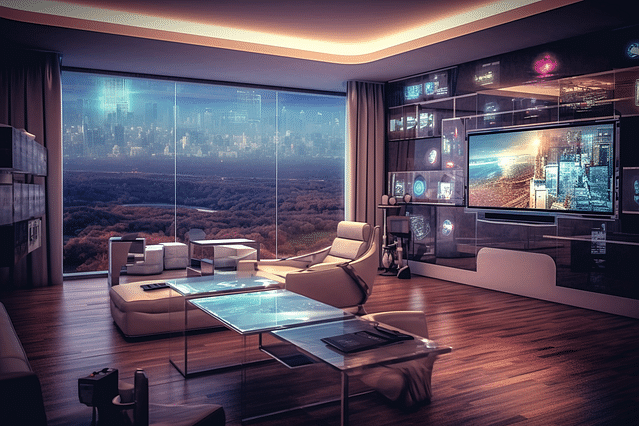
Google Home Light Automation: How to Make Your Home Smarter with Voice Control?
Are you tired of fumbling around for light switches in the dark or leaving lights on when you leave home? You don't have to worry about these minor inconveniences anymore, Thanks to Google Home, You can automate your home's lighting to give you a hands-free experience that you never thought possible. In this article, we will guide you on how to make your home smarter with voice control through Google Home Light Automation.
What is Google Home?
Google Home is a smart speaker that can be used to control all your smart home devices from a central location. This smart home gadget allows you to use voice commands to control lights, smart thermostats, and other devices in your home. With Google Home controlling your smart devices, you can save time and efforts while enjoying the comfort that comes with modern technology.
How to set up Google Home Light Automation
Before setting up Google Home Light Automation, ensure you have a compatible smart bulb that works with Google Home. Then follow these simple steps:
1. Set up Google Home
First, set up your Google Home smart speaker by connecting it to your home's Wi-Fi. If you don't have a Google Home device, buy one from any retail store selling smart home gadgets.
2. Download Google Home App
Download the Google Home app from the Google Play Store or the Apple App Store and launch it. The next step is to connect your Google Home speaker with the app by following the prompts on the screen.
3. Add your smart bulbs to Google Home
Once your Google Home is connected to the app, navigate to 'Add Devices' on the app menu and select the type of smart bulbs you want to add to Google Home. If the bulbs are already installed in your home, Google Home should detect them automatically. If not, you may need to scan the QR code provided by the manufacturer.
4. Connect Smart Bulbs to Google Home App
After scanning the QR code, your smart bulbs will be added to the Google Home App. You can now customize the lighting schedules for each bulb, rename the bulbs, and create scenes, all with a simple voice command.
5. Set up voice control
The final step is to set up voice control. Say, "Ok, Google," followed by a command, and watch as the lights turn on instantly. You can also link your Google Home to your Google Assistant app on your phone for remote control of the bulbs even when you're not at home.
Benefits of Google Home Light Automation
Here are some of the benefits of automating your home lighting using Google Home.
1. Convenience
Automating your smart bulbs with Google Home light automation eliminates the need to get up or reach for a remote to adjust the lighting in your home. Voice control means that you can control your home's lighting from anywhere in your home without having to move a muscle.
2. Energy-saving
Smart bulbs can be optimized for energy efficiency, which means you can save on electricity consumption and lower your bills.
3. Security
The Google home light automation system can be programmed to turn on or off the lights in your home when you are away, deterring intruders who may be monitoring your home.
Conclusion
In conclusion, Google Home Light Automation is an excellent way to make your home smarter and give you maximum comfort and security. With Google Home controlling your lighting, you can save time and effort, lower electricity bills, and improve your lifestyle. The Google home light automation system is a must-have for homeowners who want to experience modern technology at its best. Get your own smart lights and get ready to say, "Ok Google, turn on the lights."
Posted on: Dec 1, 2021 Last updated at: May 4, 2023