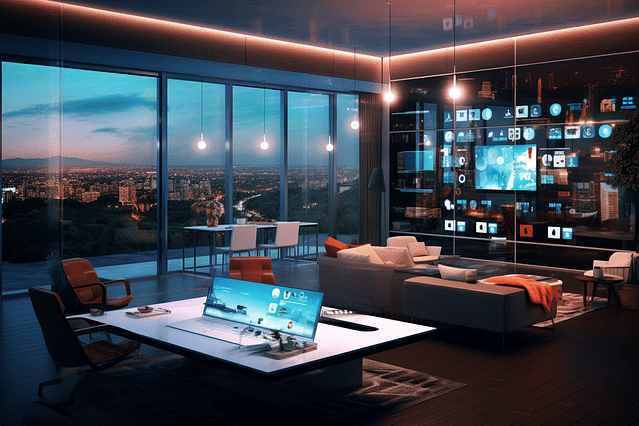
Automating Your Bathroom Fan with Home Assistant: A Complete Guide
If you're looking for ways to make your home more efficient and convenient, home automation is the way to go. One area of your home that could benefit from automation is your bathroom - specifically, your bathroom fan.
In this article, we'll be discussing how to automate your bathroom fan with Home Assistant. By doing so, you can improve your home's air quality and save energy. Here's everything you need to know:
What Is Home Assistant?
Home Assistant is a popular open-source home automation platform. It allows you to control and monitor various devices in your home, such as lights, thermostats, and smart switches, from a single interface. Home Assistant can be installed on a variety of devices, such as a Raspberry Pi or even a dedicated server.
Why Automate Your Bathroom Fan?
The bathroom is one of the most humid rooms in your home, which means it's susceptible to mold and mildew growth. A bathroom fan helps to remove excess moisture from the air, preventing these issues from occurring. However, many people forget to turn on their bathroom fan, which can lead to problems.
By automating your bathroom fan with Home Assistant, you can ensure that it turns on automatically when you need it. This can help improve your home's air quality and prevent mold and mildew growth.
What You'll Need
To automate your bathroom fan with Home Assistant, you'll need a few things:
- A Home Assistant installation
- A smart switch (such as a switch from TP-Link or GE)
- A bathroom fan that can be controlled by a switch
Step-by-Step Guide
Here's how to automate your bathroom fan with Home Assistant:
Step 1: Install the Smart Switch
Install the smart switch according to the manufacturer's instructions. Make sure that the switch is compatible with Home Assistant.
Step 2: Connect the Fan to the Smart Switch
Connect the bathroom fan to the smart switch according to the manufacturer's instructions. Make sure that the switch is wired correctly.
Step 3: Set up the Switch in Home Assistant
Log in to Home Assistant and go to the Configuration tab. Click on Integrations and select your smart switch. Follow the instructions to set up the switch in Home Assistant.
Step 4: Create an Automation
Once your switch is set up in Home Assistant, you can create an automation. Click on the Automation tab and click on the "+" button to create a new automation. Follow the instructions to set up the automation. For example, you can set the fan to turn on automatically when the humidity level in the bathroom reaches a certain threshold.
Step 5: Test Your Automation
Test your automation to make sure that it's working correctly. If it's not working, go back and check your connections and settings.
Conclusion
Automating your bathroom fan with Home Assistant is a great way to improve your home's air quality and save energy. By following these steps, you can ensure that your bathroom fan turns on automatically when you need it, preventing mold and mildew growth and keeping your bathroom fresh and clean.
Posted on: May 21, 2022 Last updated at: May 4, 2023