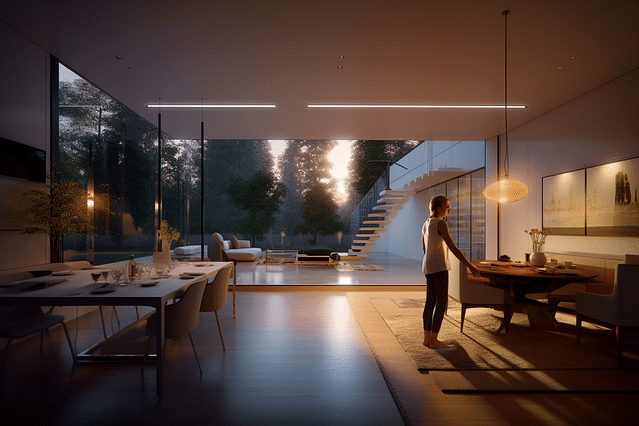
Automating Your Doorbell with Home Assistant: A Complete Guide
As the world becomes increasingly technologically advanced, the demand for home automation devices continues to grow. One area that is often overlooked is doorbell automation. Fortunately, with the help of Home Assistant, you can easily automate your doorbell and take full control of your home automation system.
In this comprehensive guide, we will take you through everything you need to know about automating your doorbell with Home Assistant. From setting up your device to choosing the best automation options, we've got you covered.
Why Automate Your Doorbell?
The first question you may be asking is: why bother automating your doorbell? After all, isn't it just a device that lets you know when someone is at the door?
While that may be the case, doorbell automation offers a range of benefits that can make your life easier and improve your home security. For example, with automated doorbells, you can:
- Monitor your home remotely: With the right setup, you can view your doorbell camera remotely and receive real-time notifications when someone is at the door.
- Control your doorbell from your smartphone: If you're away from home, you can use your smartphone to answer the doorbell and speak to visitors via two-way audio.
- Integrate your doorbell with other smart devices: You can set your doorbell to activate other smart devices such as lights or door locks when someone rings the bell, making your home more secure and convenient.
Choosing the Right Doorbell Automation Device
Now that you understand the benefits of doorbell automation, it's time to choose the right device for your needs. Here are some of the top options available:
- Ring Doorbell: Ring is one of the most popular doorbell automation brands, offering a range of devices with different features and price points.
- Nest Hello: Nest Hello is another popular option, offering HD video, two-way audio, and facial recognition technology.
- Skybell HD: Skybell HD is a great mid-range option with 1080p HD video and customizable motion detection settings.
- SimpliSafe Doorbell Pro: The SimpliSafe Doorbell Pro is a newer addition to the market, offering 1080p HD video, two-way audio, and customizable motion detection settings.
Setting Up Your Doorbell Automation with Home Assistant
Once you have chosen your doorbell automation device, it's time to set it up with Home Assistant. Here are the basic steps:
- Install and set up Home Assistant: If you haven't already, you'll need to install Home Assistant on a device such as a Raspberry Pi or a spare computer.
- Add your doorbell device to Home Assistant: Depending on the brand of your doorbell device, you will need to add it as a new integration in Home Assistant.
- Configure your doorbell settings: Next, you will need to configure your doorbell settings, such as the motion detection settings and notification settings.
- Integrate your doorbell with other devices: Finally, you can integrate your doorbell with other smart devices, such as your home security system or smart lock.
Best Practices for Doorbell Automation with Home Assistant
To ensure that your doorbell automation runs smoothly and efficiently, here are some key best practices to keep in mind:
- Set up reliable notifications: Make sure you receive reliable notifications when someone rings the doorbell, by testing your system regularly and ensuring that your notification settings are correct.
- Choose the right automation options: Tailor your automation settings to suit your needs, for example, setting your lights to turn on automatically when someone rings the bell or adjusting the motion detection settings to avoid false alarms.
- Maintain your system: Regularly check and maintain your doorbell automation system to ensure it is running smoothly and effectively.
Conclusion
As you can see, doorbell automation is an essential part of any home automation system, offering a range of benefits that can improve both your life and your home security. With the help of Home Assistant, you can easily set up and control your doorbell automation, and take full control of your home automation. So why wait? Start exploring the world of doorbell automation today!
Posted on: Jan 23, 2023 Last updated at: May 4, 2023