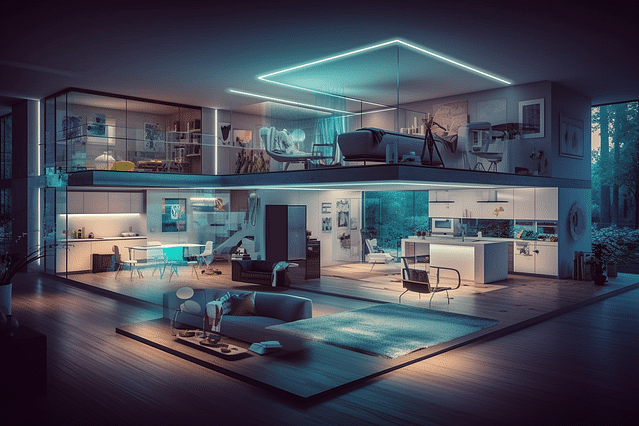
How To Automate Your Home Heating System with Home Assistant
If you're looking for a way to save money on your energy bill and make your life easier, then automating your home's heating system with Home Assistant is a great solution. Home Assistant is an open-source home automation platform that allows you to control and monitor various devices in your home, including your heating system. In this article, we'll show you how to use Home Assistant to automate your home's heating system and save money on your energy bill.
Why Automate Your Home Heating System?
Automating your home's heating system has several benefits. First, it saves you money on your energy bill by optimizing your heating system to fit your lifestyle. For example, you can set the temperature to lower during the day when no one is home and raise it before you return. This ensures that your home is always comfortable while also minimizing energy waste and reducing your carbon footprint.
Second, automating your home's heating system also makes your life easier. You no longer have to remember to adjust the temperature manually as Home Assistant will do it for you. You can also control your heating system remotely using your smartphone or voice commands, which is incredibly useful if you forget to adjust the temperature before leaving the house.
Getting Started with Home Assistant
Before we dive into how to automate your home's heating system with Home Assistant, you need to install and set up the platform. Home Assistant is an open-source platform that is free to use and can be installed on a variety of devices, including Raspberry Pi, Windows, and macOS. Once you have installed Home Assistant, you need to add your heating system to the platform.
To add your heating system to Home Assistant, you need to know what type of system you have. Home Assistant supports a variety of heating systems, including central heating, heat pumps, and electric heating. Once you have identified your heating system, you can add it to Home Assistant by following the instructions provided on the platform's website.
Automating Your Home Heating System
Once you have added your heating system to Home Assistant, you can start automating it. Home Assistant allows you to create automations that adjust your heating system based on various conditions, including time of day, temperature, and occupancy.
One example of an automation you can create is a scheduled temperature change. For example, you can set the temperature to 68°F during the day when no one is home and raise it to 72°F before you return. This ensures that your home is always comfortable without wasting energy.
Another example of an automation you can create is a temperature change based on occupancy. For example, if no one is home, you can set the temperature to 65°F to save energy. When someone comes home, Home Assistant can detect their presence and raise the temperature to 72°F.
Conclusion
Automating your home's heating system with Home Assistant is an excellent way to save money on your energy bill and simplify your life. By creating automations that adjust your heating system based on various conditions, you can ensure that your home is always comfortable while minimizing energy waste. Home Assistant is easy to install and use, and once you have set it up, you can start automating your heating system right away. So why not give it a try? Your wallet and the environment will thank you.
Posted on: Apr 8, 2022 Last updated at: May 4, 2023