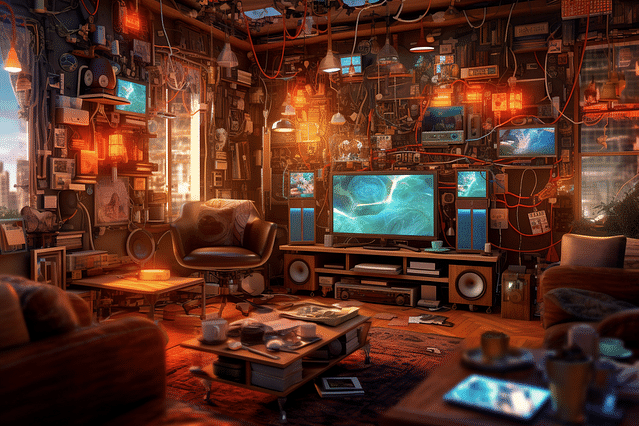
A Comprehensive Guide to Home Assistant HVAC Automation
If you are looking for ways to optimize your home automation systems, then automating the heating, ventilation, and air conditioning (HVAC) system is a great place to start. In this article, we will explore how you can use Home Assistant to automate your HVAC system and maximize your home automation experience.
What is Home Assistant?
Home Assistant is an open-source software platform that lets you connect and control a wide range of devices and services in your home, from smart lights and thermostats to security cameras and media players. It supports a variety of protocols and systems, including Zigbee, Z-Wave, Wi-Fi, and Apple HomeKit.
Why Automate Your HVAC System?
Heating and cooling account for a significant portion of your home energy use. By automating your HVAC system, you can save money on your energy bills and reduce your carbon footprint. You can also enjoy greater comfort and convenience by setting your preferred temperature and schedule with ease.
Understanding Home Assistant HVAC Automation
The Home Assistant platform has a built-in component called HVAC that allows you to control and automate your heating and cooling systems. The HVAC component can support several types of HVAC systems, including single-stage, multi-stage, and heat pump systems.
To use Home Assistant HVAC automation, you will need to have:
- A compatible thermostat that supports remote control and reporting of temperature and humidity levels.
- A compatible HVAC system that can be controlled by your thermostat.
Once you have these components in place, you can start setting up your HVAC automation.
Setting Up Your Home Assistant HVAC Automation
The first step is to add your thermostat to Home Assistant by following the instructions provided by the manufacturer. Once your thermostat is connected to Home Assistant, you can start configuring your HVAC automation settings.
To set up an automation, go to the Home Assistant web interface and follow these steps:
- Click on Configuration in the sidebar.
- Click on Automations from the drop-down menu.
- Click on the Add Automation button.
- Choose your automation trigger, such as temperature or humidity levels.
- Set your desired temperature or humidity levels for your HVAC system.
- Choose your automation action, such as turning on or off your HVAC system.
- Save your automation.
You can set up multiple automations to suit your specific needs, such as setting different temperature and humidity levels for different times of the day or days of the week.
Advanced Home Assistant HVAC Automation
If you want to take your Home Assistant HVAC automation to the next level, you can use advanced features like scripts and scenes to create more complex automations.
Scripts allow you to create custom commands and actions for your automation system. For example, you can create a script that turns on all your smart lights and sets your thermostat to a specific temperature when you say "goodnight" to your smart assistant.
Scenes let you combine multiple devices and commands into a single action. For example, you can create a scene that sets your living room lights to a specific color and brightness level, turns on your TV, and sets your HVAC system to your preferred temperature.
Conclusion
Automating your HVAC system using Home Assistant can be a great way to save money, increase comfort, and reduce your carbon footprint. With the right components and configuration, you can enjoy a seamless home automation experience that makes your life easier and more efficient. Start exploring the possibilities of Home Assistant HVAC automation today!
Posted on: Mar 26, 2023 Last updated at: May 4, 2023