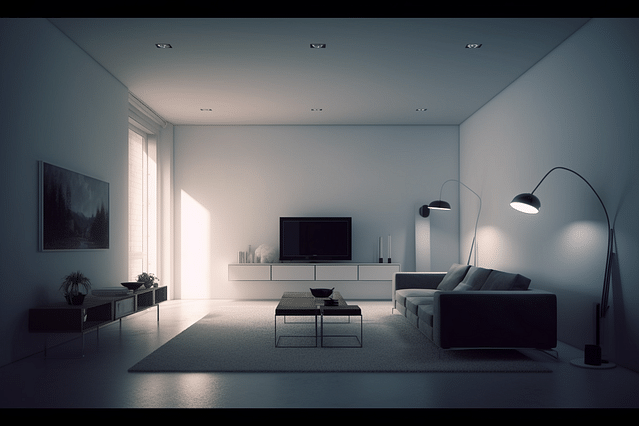
Home Assistant Light Automation: How to Have a Smarter Home with Smart Lights
If you're looking for an easy and affordable way to make your home smarter, consider Home Assistant light automation. Not only will this technology help you save money on your energy bills, but it will also make your daily tasks more efficient and convenient.
In this blog post, we'll walk you through the process of creating a Home Assistant light automation system, step-by-step. We'll cover everything from selecting the right smart bulbs to setting up automation rules that will make your lights work for you.
Why You Need Home Assistant Light Automation
Home Assistant light automation can help you:
- Save energy: Lighting is one of the largest energy loads in most homes. By automating your lights, you can easily turn them off when you aren't using them, reducing your energy consumption and your energy bill.
- Simplify your daily tasks: With Home Assistant light automation, you can set up custom rules to turn your lights on or off based on your daily schedule. This means your lights will be ready and waiting for you when you wake up, and will automatically turn off when you leave the house.
- Enhance security: You can also use Home Assistant light automation to simulate occupancy while you're away from home, making it look like someone is there, even when you're not.
Choosing the Right Smart Bulbs
To get started with Home Assistant light automation, you'll need to select the right smart bulbs. There are many options on the market, but we recommend choosing a bulb that's compatible with both Home Assistant and your home's network infrastructure.
One popular option is the Philips Hue smart bulb, which can be controlled using Home Assistant and integrates with other smart home devices, such as Amazon Alexa and Google Assistant.
Setting up Your Home Assistant Light Automation
Once you've selected your smart bulbs, it's time to set up your Home Assistant light automation system. The process will vary depending on the bulbs you choose, but in general, you'll need to follow these steps:
- Install Home Assistant: If you haven't already, you'll need to install Home Assistant on a server or Raspberry Pi in your home.
- Pair your smart bulbs: Follow the instructions provided with your smart bulbs to pair them with your Home Assistant system.
- Create your automation rules: Using Home Assistant's web interface, set up automation rules that dictate when your lights should turn on or off, based on factors such as your location, time of day, or the state of other smart devices in your home.
Customizing Your Automation Rules
The great thing about Home Assistant light automation is that it's highly customizable. You can create automation rules that fit your unique needs and preferences, whether it's scheduling your lights to turn on at sunset, setting up voice commands to control your lights, or having your lights turn on automatically when you arrive home.
Here are a few examples of how you can customize your Home Assistant light automation:
- Create custom scenes: Scenes allow you to create a group of lights that can be turned on or off together with a single command. For example, you could create a "movie night" scene that turns off all the lights except for your TV room.
- Use voice commands: Home Assistant integrates with both Amazon Alexa and Google Assistant, allowing you to control your lights with simple voice commands.
- Set up motion sensors: By pairing your smart bulbs with motion sensors, you can set up lights to turn on automatically when you enter a room, or turn off when you leave.
Conclusion
Home Assistant light automation is a simple and affordable way to turn your home into a smarter, more energy-efficient space. By following the steps outlined in this blog post, you can have a Home Assistant light automation system up and running in no time, improving your daily life and creating a more comfortable, convenient home environment. So what are you waiting for? Get started today and experience the benefits of smart lighting for yourself.
Posted on: Mar 21, 2023 Last updated at: May 4, 2023