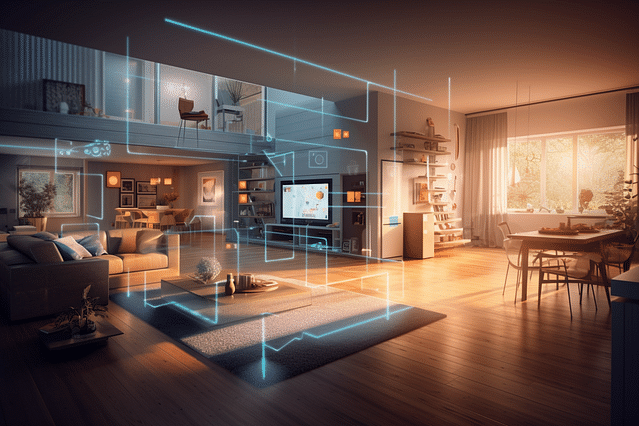
Using Home Assistant to Automate Your Home's Energy Usage with Nordpool
Home automation has come a long way in recent years and it is now possible to automate many aspects of your home, including your energy usage. With the help of a smart home automation system like Home Assistant and the Nordpool integration, you can easily control your home's energy usage and save money on your electricity bill. In this blog post, we will discuss how you can use Home Assistant and the Nordpool integration to automate your home's energy usage.
Using Home Assistant to Automate Your Home's Energy Usage with Nordpool to Home Assistant
Home Assistant is an open-source home automation platform that allows you to control your home's devices and automate tasks. It is compatible with a wide range of devices and integrates with many popular smart home platforms. With Home Assistant, you can easily create automations and control your devices from a single platform.
Using Home Assistant to Automate Your Home's Energy Usage with Nordpool to Nordpool
Nordpool is an electricity market for the Nordic countries, offering real-time prices for electricity. With the Nordpool integration in Home Assistant, you can see the real-time prices for electricity in your area and use this information to automate your home's energy usage.
Setting up the Nordpool Integration in Home Assistant
Before you can start using the Nordpool integration in Home Assistant, you will need to set it up. The first step is to create an account on the Nordpool website and obtain an API key. Once you have your API key, you can add the Nordpool integration to Home Assistant by following these steps:
- Go to the Home Assistant Configuration page
- Click on Integrations
- Click on the + button to add a new integration
- Search for Nordpool and select it
- Enter your API key and configure the integration settings
Once you have added the Nordpool integration to Home Assistant, you will be able to see the real-time prices for electricity in your area.
Creating Automations with Nordpool
Now that you have set up the Nordpool integration in Home Assistant, you can use it to create automations that will help you save money on your electricity bill. Here are some ideas for automations that you can create:
Turn off non-essential devices during peak hours
You can create an automation that turns off non-essential devices during peak hours when electricity prices are high. For example, you can turn off your electric water heater or air conditioning during peak hours to save money.
Delay non-essential tasks during peak hours
You can also create an automation that delays non-essential tasks, such as running the dishwasher or doing laundry, during peak hours when electricity prices are high. This will help you save money on your electricity bill without having to change your routine.
Turn on essential devices during off-peak hours
You can create an automation that turns on essential devices, such as your electric car charger or smart thermostat, during off-peak hours when electricity prices are low. This will help you save money on your electricity bill and ensure that you always have enough energy for your essential devices.
Conclusion
Using Home Assistant and the Nordpool integration, you can easily automate your home's energy usage and save money on your electricity bill. By creating automations that turn off non-essential devices during peak hours, delay non-essential tasks during peak hours, and turn on essential devices during off-peak hours, you can take full advantage of Nordpool's real-time prices and reduce your energy consumption without sacrificing comfort.
Posted on: Feb 16, 2023 Last updated at: May 4, 2023