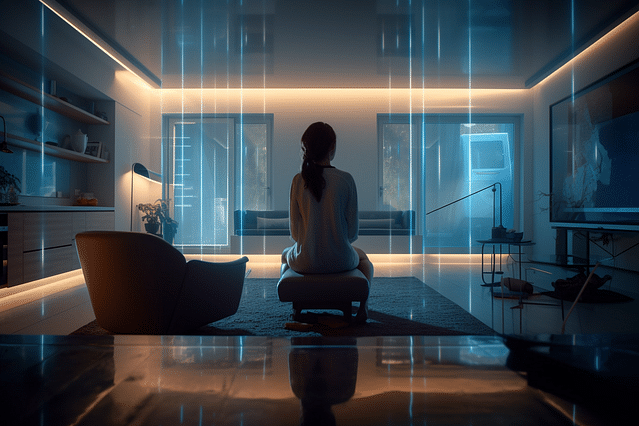
How to use Home Assistant with Tasker to automate your home
Smart homes are the wave of the future, and by using software like Home Assistant paired with Tasker, you can experience futuristic levels of automation in your own home. In this post, we'll show you how to set up Home Assistant with Tasker, as well as how to automate certain tasks and make your daily routine a little bit easier.
What is Home Assistant?
First off, if you're not already familiar with it, Home Assistant is a popular smart home automation platform. It allows you to automate and control various smart devices such as lights, locks, thermostats, and more. On the other hand, Tasker is an Android app that lets you automate various tasks on your smartphone. By connecting the two, you can create an almost endless variety of useful and personalized tasks and automations.
How to get started with Home Assistant and Tasker?
To get started, you'll need to install both Home Assistant and Tasker. Once you've done that, you can set up the Tasker plugin for Home Assistant by following these steps:
- Open the Tasker app on your device
- Tap the "+" button to create a new task
- Tap "Plugin," followed by "Home Assistant"
- Enter your Home Assistant server URL, and your login credentials
- Select the entity you want to control, and the service you want to execute
- Tap the "Test" button to ensure everything is working correctly
- Name your task, and save it
With the plugin set up, you can now create your own automations and routines. For instance, you could set up an automation to turn off all your smart lights when you leave the house, or turn on your lights and unlock your door when you arrive home. The possibilities are endless and entirely customizable to your needs.
How to create automations with Home Assistant and Tasker?
You can also combine Tasker and Home Assistant to create more advanced automations. Let's say you want to create a custom automation that turns off all your lights when you start watching Netflix. Here's how you can do it:
- Create a new task in Tasker
- Add an action to detect the "Netflix" app
- When Netflix is detected, add an action to tell Home Assistant to turn off all lights
With this automation, all your smart lights will turn off automatically as soon as you start watching Netflix. You could then set another automation to turn your lights back on as soon as you exit the Netflix app.
In conclusion, using Home Assistant with Tasker is a powerful way to create personalized and automated routines for your everyday life. Whether you want to control all your smart home devices in one place or create custom automation to make your home smarter, the possibilities are endless. Give it a try, and you'll quickly find out how this combination of software is a game-changer for your smart home.
Posted on: Mar 2, 2022 Last updated at: May 4, 2023