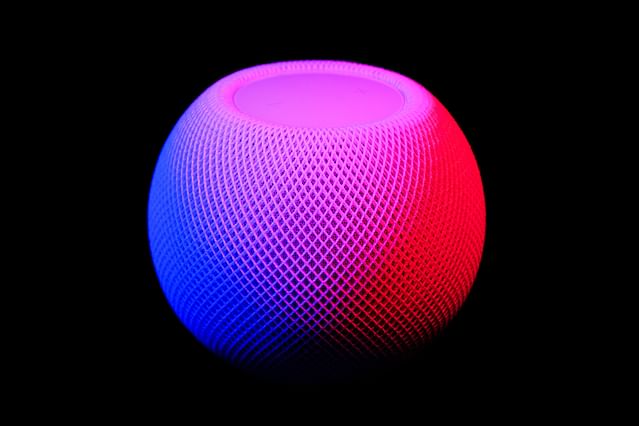
Wake Up Gently with Home Assistant: How to Automate Your Morning Light
Are you tired of waking up to loud alarms that jerk you out of sleep? Want a better way to start your day than with a jarring interruption? Automating your wake up light using Home Assistant can improve your morning routine and help you ease into your day.
A wake up light simulates a natural sunrise by gradually increasing light in your room to gently wake you up. Connecting your wake up light to Home Assistant adds the convenience of automation, allowing you to incorporate it into your smart home system. Here is how to set it up.
1. Choosing a Wake Up Light
There are different options to choose from when selecting a wake up light. Some popular brands that are compatible with Home Assistant are Philips Hue, Lifx, and Xiaomi Yeelight. These brands offer variations in brightness, color, and features, so you can find one that fits your preferences and budget.
2. Connecting Your Wake Up Light to Home Assistant
Once you have selected your wake up light, it's time to connect it to Home Assistant. To do this, you will need to have a Home Assistant hub and a compatible wake up light. Follow these steps:
- Open your Home Assistant web page and go to Configuration -> Integrations.
- Click on the "+" icon located at the bottom right corner.
- Select your wake up light brand from the list of integrations.
- Follow the installation prompts provided to connect your wake up light to Home Assistant.
3. Setting up an Automation
Now that your wake up light is synced with Home Assistant, it's time to create an automation that will simulate a natural sunrise. Follow these steps:
- Open your Home Assistant web page and click on "Configuration".
- From the drop-down menu, select "Automation".
- Click on the "+" icon located at the bottom right corner to create a new automation.
- Name the automation "Wake Up Light Automation".
- Configure the automation based on your preferred wake up light settings.
- Decide on the time you want your wake up light to start fading in, as well as the duration of the fade-in process. You can also choose to include any associated sounds or music to play as your light fades in.
- Save the automation settings.
4. Enjoy Your New Morning Routine
Now that you have set up your wake up light automation, your mornings will start more gently and peacefully. Wake up feeling refreshed and energized, ready to take on your day. Through Home Assistant, you can further automate other aspects of your morning routine such as brewing coffee or turning on your shower.
So why wait? Start automating your life today with Home Assistant and enjoy the benefits of smart home automation.
Posted on: Apr 14, 2022 Last updated at: May 4, 2023