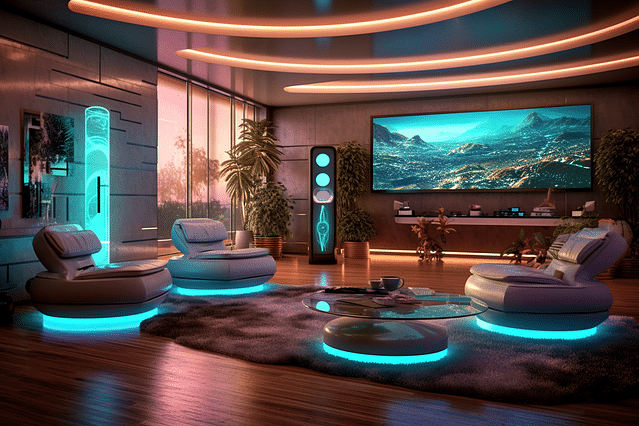
How to Use HomeKit Sunrise Automation to Improve Your Morning Routine
If you're looking to increase the quality of your morning routine, HomeKit automation is the way to go. Specifically, HomeKit's sunrise automation feature is an excellent way to start your day off on the right foot. In this blog post, we'll go over everything you need to know about using HomeKit sunrise automation.
What is HomeKit?
HomeKit is a smart home platform developed by Apple, which allows users to control smart home devices and automate everyday tasks. It's important to note that in order to use HomeKit sunrise automation, you'll need to make sure your devices are HomeKit compatible.
How does HomeKit sunrise automation work
So how does HomeKit sunrise automation work? Essentially, HomeKit sunrise automation uses your location data to determine when the sun will rise in your area. Once it does, HomeKit will automatically trigger your smart home devices, such as lights, shades, or coffee makers, in order to help you gradually wake up.
What are the benefits of HomeKit sunrise automation?
One of the biggest benefits of HomeKit sunrise automation is that it can help regulate your body's circadian rhythms. By gradually increasing the amount of light in your room as the sun rises, you'll be able to signal to your body that it's time to wake up. This can help improve your sleep quality and make you feel more alert and energized throughout the day.
Setting up HomeKit sunrise automation is actually quite simple. Here are the steps you need to follow:
- Make sure your devices are HomeKit compatible. Some popular HomeKit compatible devices include the Philips Hue light bulbs, Lutron Serena shades, and the Emberlight smart plug.
- Open the Home app on your iPhone or iPad.
- Tap on the automation tab at the bottom of the screen.
- Tap the plus icon in the top-right corner to create a new automation.
- Select the "A Time of Day Occurs" trigger.
- Set the trigger to "Sunrise."
- Choose which device you want to automate. For example, you may want to automate your bedroom lights to gradually turn on as the sun rises.
- Customize any additional settings, such as brightness or color temperature.
- Save your automation and enjoy waking up to a brighter, more energized morning.
It's worth noting that if you're having trouble with HomeKit sunrise automation, there are a few troubleshooting steps you can take. First, make sure your devices are connected to your home WiFi network. If they're not, you won't be able to trigger them using HomeKit. Additionally, make sure your location services are set to "always" for the Home app.
In conclusion, HomeKit sunrise automation is a great way to improve your morning routine and overall sleep quality. With just a few simple steps, you'll be able to automate your smart home devices to gradually wake you up with the rising sun.
Posted on: Mar 24, 2023 Last updated at: May 4, 2023