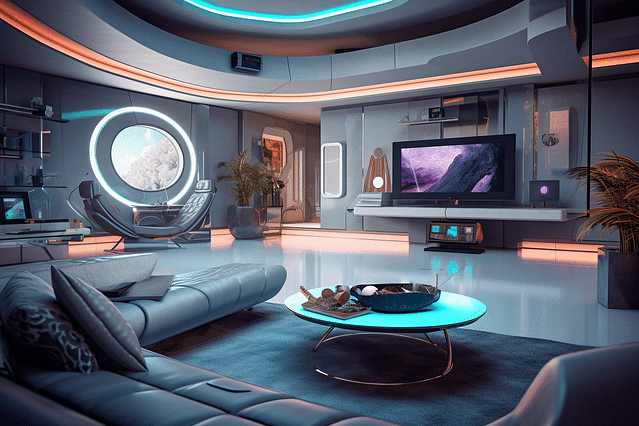
HomePod Mini Automation: How to Make Your Life Easier with Smart Home Features
If you're looking for ways to make your life easier and more convenient, HomePod Mini automation is an excellent solution for your home automation needs. The HomePod Mini offers a range of smart home features that help make your day-to-day routine more manageable and less stressful.
In this blog post, we'll explore the many benefits of HomePod Mini automation, how to set it up, and the different ways you can control your smart home devices with just your voice.
What Is HomePod Mini Automation?
HomePod Mini automation allows you to control smart home devices using your voice, such as smart lights, thermostats, and home security systems. With the HomePod Mini, you can set up routines and scenes to automate repetitive tasks and make your home more comfortable and efficient.
Setting Up Your HomePod Mini for Automation
Getting started with HomePod Mini automation is easy! Here's how to set up your HomePod Mini for automation:
Choose a location for your HomePod Mini that's central to your home. This will ensure that it can hear your voice commands clearly.
Plug in your HomePod Mini and follow the on-screen instructions to connect it to your Wi-Fi network.
Set up your HomeKit home in the Home app, and add your smart home devices to your home network. This will allow you to control them with your HomePod Mini.
Set up your voice commands. You can use Siri to set up voice commands for your HomePod Mini, such as "Hey Siri, turn on the living room lights."
Create routines and scenes. Routines are custom commands that allow you to automate multiple smart home devices with a single voice command, such as "Hey Siri, I'm going to bed." Scenes allow you to customize the settings of your smart home devices for a specific activity, such as "Hey Siri, movie time."
Controlling Smart Home Devices with HomePod Mini
Once you've set up your HomePod Mini for automation, you can start controlling your smart home devices with your voice. Here are some common tasks you can automate with HomePod Mini:
1. Turning on and off lights
With HomePod Mini automation, you can turn on and off your smart lights with your voice. You can also dim them, change the color, and set up custom routines for different times of the day.
2. Adjusting temperature
You can also use HomePod Mini automation to adjust the temperature of your smart thermostat. For example, you can say "Hey Siri, set the temperature to 72 degrees," or "Hey Siri, make it warmer in here."
3. Locking and unlocking doors
If you have a smart lock installed on your front door, you can use HomePod Mini automation to lock and unlock it with your voice. You can also set up custom routines for when you leave or arrive home.
4. Checking security cameras
You can use HomePod Mini automation to check the security cameras in and around your home. For example, you can say "Hey Siri, show me the front door camera," or "Hey Siri, show me the backyard camera."
Conclusion
HomePod Mini automation is an excellent solution for those wanting to make their lives more comfortable and efficient. By setting up routines and scenes, you can automate your smart home devices with just your voice and enjoy a more relaxed and convenient home living experience. We hope this blog post has inspired you to explore the benefits of HomePod Mini automation and create your customized home automation setup.
Posted on: Nov 5, 2022 Last updated at: May 4, 2023