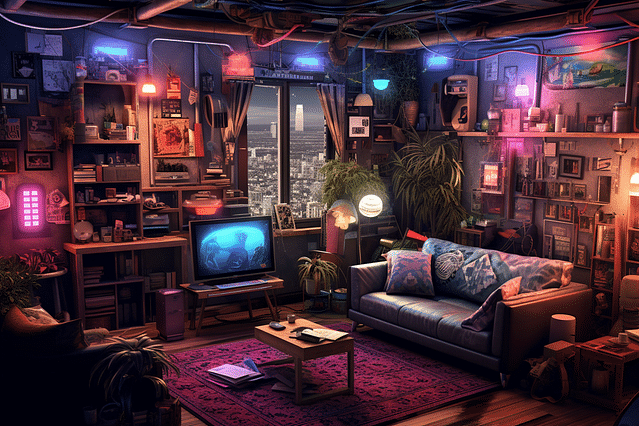
Insteon Service Down: Troubleshooting Tips & Alternatives
If you're an Insteon user, you may have experienced times when the Insteon service goes down, leaving your home automation devices temporarily non-functional. This can be frustrating, especially if you rely heavily on your smart home.
In this post, we'll discuss what to do when Insteon service is down, as well as some alternative solutions to keep your home automation running smoothly.
Troubleshooting Insteon Service Issues
Before we dive into the solutions, let's identify some of the possible reasons why Insteon service might be down. In most cases, the issue is due to a problem with the integration between Insteon and the third-party service that you're using, such as the Amazon Echo or Google Home.
Here are some troubleshooting tips to help you get your Insteon devices back online when this happens:
Check the status of the Insteon service. Insteon has a status page that shows the current status of their service. If there's an issue on Insteon's end, you may need to wait until they resolve it.
Reboot your Insteon Hub. Often, simply rebooting your Insteon Hub can resolve connection issues.
Reset your Insteon devices. If you're still having problems, try resetting your Insteon devices. You can usually do this by unplugging them for a few minutes and then plugging them back in.
Check your WiFi network. Make sure that your Insteon devices are connected to your WiFi network, and that your network is working properly.
Insteon Alternatives
If you're experiencing frequent issues with Insteon service, it may be time to look into alternative solutions. Here are some of the best alternatives to Insteon:
Lutron Caseta: Lutron Caseta is a popular option that's known for its reliability. It has a wide range of products, including smart dimmer switches and remote controls.
SmartThings: SmartThings is a versatile platform that allows you to control a wide range of devices, including Insteon devices that are compatible with their platform.
Wink: Wink is another popular option that's known for its ease of use and compatibility with a wide range of devices. It offers a range of smart hubs and devices.
Hubitat: Hubitat is a newer platform that's gaining popularity. It offers local control and automation, meaning that your devices will still work even if your internet goes down.
Conclusion
Insteon Service is down? Don't panic. There are several things you can do to get your Insteon devices back online, including checking the status of the Insteon service, resetting your Insteon devices, and checking your WiFi network. If the problem persists, it may be time to look into alternative solutions. Consider options like Lutron Caseta, SmartThings, Wink, and Hubitat to keep your smart home running smoothly.
Posted on: May 29, 2022 Last updated at: May 4, 2023