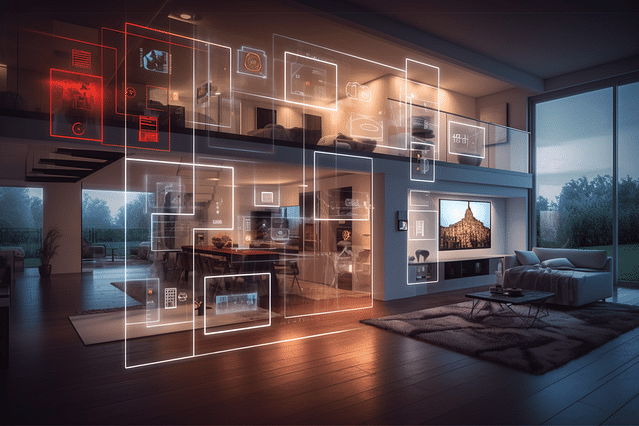
How to Use Macrodroid with Home Assistant for Ultimate Automation
If you're looking to automate your home, you've probably come across both Macrodroid and Home Assistant. And while each offers its own unique advantages, combining the two can take your home automation to the next level.
In this article, we'll show you how to integrate Macrodroid with Home Assistant for ultimate automation control.
What is Macrodroid?
Macrodroid is an Android app that lets you automate tasks on your phone or tablet, such as turning off Wi-Fi when you leave the house or opening your music player when you connect to Bluetooth headphones. The app works by creating a "macro," which is a series of actions that can be triggered by a specific event.
What is Home Assistant?
Home Assistant, on the other hand, is an open-source home automation platform that can be used to control all your smart devices. Home Assistant can be run on a Raspberry Pi or on any other computer, and can integrate with a wide range of devices and services.
The Benefits of Macrodroid with Home Assistant
Now that we know what Macrodroid and Home Assistant are, let's take a look at why you might want to use them together:
- Expanded capabilities: While Home Assistant can already control a wide range of devices, Macrodroid can add even more automation capabilities to your setup.
- Ease of use: Macrodroid is easy to use with a simple interface, making it perfect for those who don't want to mess around with complicated automation rules.
- Greater flexibility: Because Macrodroid is an Android app, it can be used to control more than just your smart home devices. For example, you could create a macro to send an SMS message when motion is detected in your garden.
Setting up Macrodroid with Home Assistant
Setting up Macrodroid with Home Assistant is a simple process that involves creating a webhook in Home Assistant and then configuring Macrodroid to use that webhook. Here's how to do it:
- In Home Assistant, go to Integrations and select "Webhooks."
- Click "Create webhook" and give it a name, such as "Macrodroid."
- In Macrodroid, add a new macro and select "Trigger" and then "Webhook."
- In the "Webhook URL" field, enter the URL of your Home Assistant webhook.
- Create your macro by adding actions such as turning on lights or adjusting the temperature.
- Save your macro and give it a name.
That's it! Now, whenever the webhook is triggered by an event in Home Assistant, your Macrodroid macro will be executed.
Conclusion
Integrating Macrodroid with Home Assistant can give you more control than ever over your smart home devices. With the ability to create simple, powerful macros that can be triggered by events in Home Assistant, you'll be able to automate your home like never before.
So if you're looking for a way to supercharge your home automation setup, give Macrodroid with Home Assistant a try!
Posted on: Dec 21, 2022 Last updated at: May 4, 2023