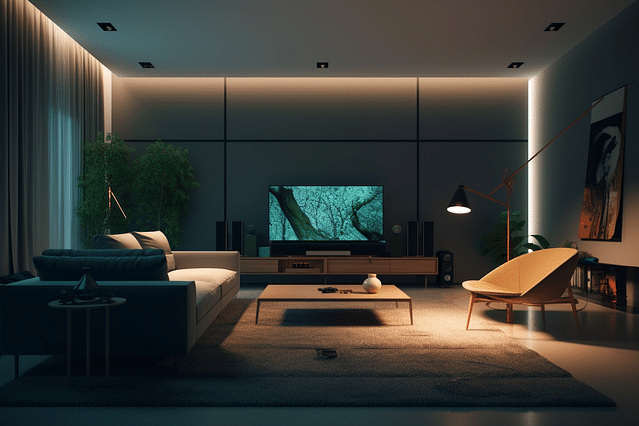
NFC Home Automation with Android: Everything You Need to Know
If you're looking for ways to automate your home and make your life easier, you've probably heard of NFC home automation. NFC, or Near Field Communication, is a technology that allows two devices to communicate with each other when they're in close proximity. In the context of home automation, NFC can be used to control your smart home devices using your Android smartphone. In this blog post, we'll go over everything you need to know about NFC home automation with Android.
Why Use NFC Home Automation?
NFC home automation has several benefits that make it a popular choice among homeowners. The biggest benefit is convenience. With NFC, you can control your smart home devices with a simple tap of your smartphone. This is much faster and easier than using an app or a remote control. Additionally, NFC is secure and reliable. Since NFC requires close proximity to work, it's much harder for hackers to intercept your commands. Finally, NFC is energy-efficient and doesn't require an internet connection, which means you can control your devices even when you're offline.
How to Set Up NFC Home Automation with Android
To set up NFC home automation with your Android smartphone, you'll need three things: an NFC-enabled smartphone, an NFC tag, and a smart home device that's compatible with NFC. You can buy NFC tags online or at your local electronics store. Once you have all three items, follow these steps to set up NFC home automation:
- Open the NFC app on your Android smartphone.
- Tap the option to add a new tag.
- Hold your smartphone close to the NFC tag so that it can read it.
- Assign a command to the NFC tag. For example, you can set it to turn on the lights or adjust the temperature.
- Hold your smartphone close to the smart home device that you want to control.
- Tap the NFC tag to execute the command. The smart home device should respond accordingly.
Limitations of NFC Home Automation
While NFC home automation is convenient and secure, it does have a few limitations. First, NFC has a limited range, which means you'll need to be in close proximity to your smart home devices in order to control them. Additionally, not all smart home devices are compatible with NFC, so you may need to purchase new devices in order to use NFC home automation. Finally, there's a limit to the number of commands you can assign to an NFC tag, so you'll need to be strategic in how you use them.
Available Options for NFC Home Automation
Fortunately, there are several options available for NFC home automation with Android. Some smart home devices, such as Philips Hue lights and Nest Thermostats, are compatible with NFC out of the box. Other devices, such as smart locks and garage door openers, can be made compatible with NFC by purchasing additional hardware. Finally, there are several apps available on the Google Play Store that allow you to customize your NFC commands and control a wide variety of smart home devices.
Conclusion
NFC home automation with Android is a convenient and secure way to control your smart home devices. While it has a few limitations, the benefits of NFC home automation make it a popular choice among homeowners. Whether you're looking to control your lights, your thermostat, or your security system, NFC home automation is a great way to make your life easier and more efficient.
Posted on: Jan 29, 2023 Last updated at: May 4, 2023