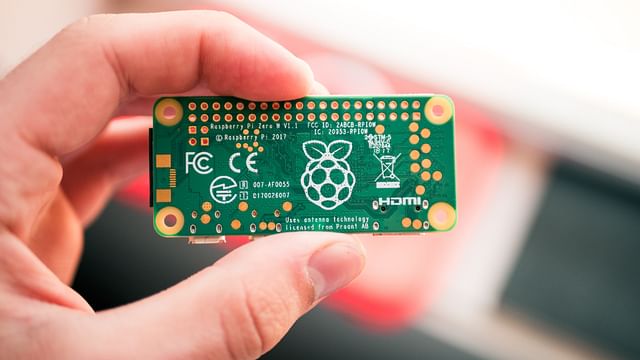
How to use Raspberry Pi 4 for Your Smart Home System
Home automation is becoming increasingly popular these days as more and more people look for ways to simplify their lives. One of the most exciting developments in this field is the Raspberry Pi 4, a versatile and affordable computer that can be used to build all sorts of DIY projects, including smart home systems.
In this post, we'll explain how you can use Raspberry Pi 4 to create your own smart home system, which will allow you to control all your devices from a single location. We'll start by introducing the Raspberry Pi 4, then move on to the various sensors and modules available, before finally showing you how to set up your system.
What is Raspberry Pi 4?
Raspberry Pi 4 is a powerful, yet affordable computer that was developed by the Raspberry Pi Foundation. It is based on a small credit-card sized single-board computer that can be connected to a display, keyboard, and mouse.
The Raspberry Pi 4 comes in three different RAM sizes: 2GB, 4GB, and 8GB, and has a Broadcom BCM2711 quad-core Cortex-A72 processor at 1.5GHz. The Pi 4 has a Gigabit Ethernet port and supports dual-band 802.11ac wireless networking, Bluetooth 5.0, and two USB 3.0 ports.
The Raspberry Pi 4 has a wide range of applications as it can be used for everything from desktop computing to smart home automation systems.
Sensors and Modules
One of the great things about Raspberry Pi 4 is the wide range of sensors and modules that are available. These can be used to turn your Raspberry Pi 4 into a fully functional smart home system that can control lighting, temperature, and even your home security.
Here are some of the most popular sensors and modules that are compatible with Raspberry Pi 4:
Temperature and humidity sensors: These sensors can be used to monitor the temperature and humidity of your home.
Light sensors: These sensors can be used to detect the amount of light in your home and automate your lighting.
Motion sensors: These sensors can be used to detect motion and trigger specific actions such as turning on the lights or sounding an alarm.
Smoke sensors: These sensors can detect smoke and alert you quickly, which is particularly important for safety reasons.
Relays: These modules can be used to control high-voltage devices such as fans, lights, and motors.
Camera modules: Raspberry Pi 4 can be used to build a security camera system for your home.
Setting Up Your Smart Home System
Now that you have an understanding of what Raspberry Pi 4 is and the sensors and modules available, the next step is to set up your smart home system.
Here's what you'll need:
- Raspberry Pi 4 board
- Micro-SD card (minimum 8GB)
- Power supply
- Keyboard and mouse
- Display
- Sensors and modules
Once you have all of these, it's straightforward to set up your smart home system. Firstly, you'll need to download an operating system (OS) to your micro-SD card. The most popular OS for Raspberry Pi 4 is Raspberry Pi OS, and it's straightforward to install.
Once you have your OS installed, you can start connecting your sensors and modules to your Raspberry Pi 4. The exact set-up will depend on which sensors and modules you have selected, but the process is usually straightforward.
Once you have your sensors and modules connected, you can start configuring your smart home system. The easiest way to do this is by downloading a smart home automation system like Home Assistant.
Home Assistant is an open-source home automation system that allows you to control all your devices from a single location. It works with a wide range of smart home devices, including those that are compatible with Raspberry Pi 4.
Once you have Home Assistant installed, you can start configuring your devices and creating automations. For example, you might create an automation that turns on the lights when someone enters a room or adjusts the temperature when the room gets too hot.
Conclusion
Raspberry Pi 4 is an excellent option for those looking to build their own smart home system. It is an affordable and versatile computer that can be used for a wide range of applications, including home automation.
With the sensors and modules available, you can create an all-in-one smart home system that will make your life easier and more comfortable. The great thing about Raspberry Pi 4 is that it's easy to set up, so even those with no technical experience can create their own smart home system.
So what are you waiting for? Head to your local electronics store and start building your smart home system with Raspberry Pi 4 today!
Posted on: Feb 4, 2022 Last updated at: May 4, 2023