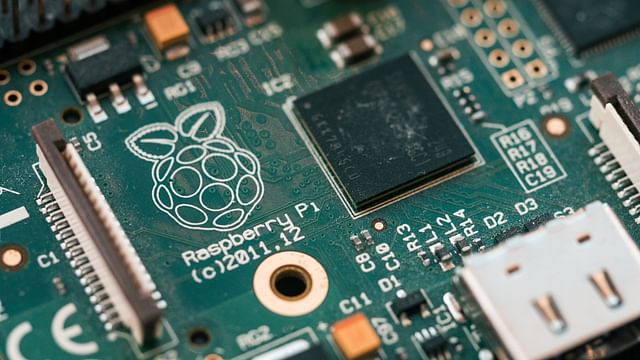
Build Your Smart Home with Raspberry Pi and Zigbee
Have you been dreaming of a smart home that can automate your daily routines and make your life easier? Look no further than the Raspberry Pi and Zigbee! In this guide, we'll teach you how to use these technologies to build your very own smart home system.
What is Raspberry Pi?
Raspberry Pi is a small, affordable computer that can be used to create a wide range of DIY projects. It's perfect for smart home automation because it's easy to use and has a strong community of developers continually improving it.
The Raspberry Pi runs on Raspbian, a Linux-based operating system that is designed for the Pi's hardware. Raspbian is free and open source, making it readily available to anyone looking to build their own automation project.
What is Zigbee?
Zigbee is a wireless protocol used for home automation. It allows devices to communicate with each other and be controlled wirelessly. Zigbee devices are energy efficient, easy to install, and can be used in a variety of smart home applications.
Zigbee is widely used in smart home automation because of its reliability and low power consumption. It works well in larger homes because it can easily be extended with additional devices.
Build Your Smart Home System
To build your smart home system, you'll need a few things:
- Raspberry Pi
- Zigbee USB dongle
- Zigbee enabled devices (e.g., light bulbs, outlets, sensors, etc.)
- Computer or mobile device to control your smart home system
Step 1: Set up Raspberry Pi
To start, you'll need to set up your Raspberry Pi. Follow the detailed tutorials available online to set up Raspbian.
Step 2: Install the Zigbee USB Dongle
Connect the Zigbee USB dongle to your Raspberry Pi's USB port. Your Raspberry Pi will recognize the dongle as a new device.
Step 3: Install the Zigbee Software
Next, you'll need to install the Zigbee software. There are several software options available online, but we recommend using the Zigbee2MQTT software. It's easy to install and has a lot of useful features.
Step 4: Pair your Zigbee Devices
Turn on your Zigbee devices and follow the Zigbee2MQTT pairing instructions. Once paired, your devices will be controllable wirelessly.
Step 5: Control Your Smart Home
Finally, use your computer or mobile device to control your smart home system. You can use a variety of apps, such as Home Assistant, to control your devices and create automation routines.
Congratulations! Now you have a fully functional smart home system with Raspberry Pi and Zigbee. You can add more devices and customize your system to fit your lifestyle.
Conclusion
Building a smart home with Raspberry Pi and Zigbee is a fun and rewarding project. It's affordable, customizable, and easy to use. With this guide, you can start building your own smart home today.
Posted on: Apr 15, 2023 Last updated at: May 4, 2023