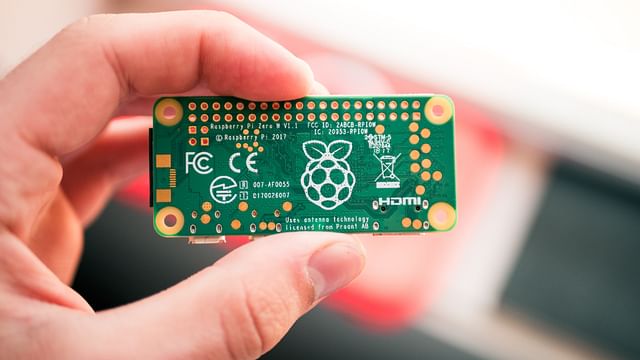
Using Raspberry Pi Zero for Home Automation: A Complete Guide
Using Raspberry Pi Zero for Home Automation: A Complete Guide
Home automation has become a popular way to make our homes smarter and more efficient. With the advancement in technology, now we can control our home appliances and devices with a touch of a button or a voice command. But have you ever wondered how home automation works? Well, it is a combination of hardware and software that helps to automate our daily tasks. One such hardware that has gained popularity among tech enthusiasts is Raspberry Pi Zero.
In this blog post, we will discuss how to use Raspberry Pi Zero for home automation and make your smart home even smarter.
What is Raspberry Pi Zero?
Raspberry Pi Zero is a small computer that is designed to be used for simple projects. It is a miniature version of the Raspberry Pi and it is very affordable. Despite its small size and low cost, it is equipped with a powerful processor and can be customized according to your needs.
How to Use Raspberry Pi Zero for Home Automation?
The Raspberry Pi Zero can be used for home automation in multiple ways. Here are some of the popular methods:
1. Controlling Lights
One of the most popular applications of home automation is controlling lights. With Raspberry Pi Zero, you can control the lights in your home with a simple app or a voice command. All you need to do is to connect the Raspberry Pi to the light switches and control the lights through an app or a voice assistant.
2. Smart Thermostat
Raspberry Pi Zero can also be used to control your home's heating and cooling system. You can build a smart thermostat using sensors and the Raspberry Pi Zero and control the temperature of your home through your smartphone or a voice assistant.
3. Smart Security System
Another popular application of home automation is the security system. With Raspberry Pi Zero, you can build a smart security system that can alert you when someone enters your home. You can use sensors and cameras to detect any unusual activity and get real-time notifications on your smartphone.
4. Media Center
Raspberry Pi Zero can also be used as a media center. You can connect it to your TV and stream movies, TV shows, and music without any lag or buffering. All you need to do is install the media center software on your Raspberry Pi Zero and connect it to your home network.
Conclusion
Raspberry Pi Zero is a versatile device that can be used for multiple applications. With the help of Raspberry Pi Zero, you can make your smart home even smarter and more efficient. Whether you want to control your home appliances through voice commands or build a smart security system, Raspberry Pi Zero can help you achieve your goals. We hope this guide will help you get started with Raspberry Pi Zero for home automation.
So, these were some of the applications of Raspberry Pi Zero for home automation. We hope this guide will help you get started with Raspberry Pi Zero and make your smart home even smarter.
Posted on: Apr 20, 2022 Last updated at: May 4, 2023