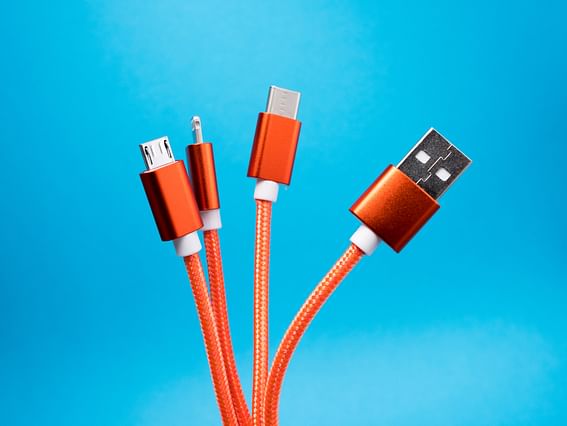
Smart Home Connectivity: Integrating and Managing Multiple Devices for Seamless Automation
Smart home devices are becoming more and more popular as time goes on. With an increasing number of people starting to integrate automation into their daily routines, it's important to have a solid understanding of how to connect and manage multiple devices for seamless automation. In this article, we'll cover everything you need to know about smart home connectivity and managing your devices.
1. Smart Home Hubs
Smart home hubs are central devices that control all of your smart home devices. These hubs allow you to easily manage all of your devices through a single interface. When choosing a smart home hub, it's important to consider the connectivity of your devices. Make sure that your devices are compatible with your hub of choice. Some popular smart home hubs include Samsung SmartThings, Amazon Echo, and Google Nest.
2. Managing Device Compatibility
One of the most important aspects of managing a smart home is ensuring that all of your devices are compatible with each other. Before you purchase any smart home devices, make sure to do your research to ensure that they will be compatible with your current devices. This will help to ensure that you don't run into any issues when trying to automate your home.
3. Creating Automation Routines
Automation routines are an essential part of smart home connectivity. These routines allow you to automate various tasks around your home, such as turning on lights or adjusting your thermostat. When creating automation routines, it's important to consider the different devices that you have in your home. For example, if you have a smart thermostat, you may want to set up an automation routine that turns on the AC when the temperature reaches a certain point.
4. Managing Security
One concern that many homeowners have with smart home devices is the security of their information. It's important to take steps to ensure that your smart home devices are secure. This includes using strong passwords, keeping your devices up-to-date with the latest software and firmware updates, and only using reputable devices from trusted manufacturers.
5. Choosing the Right Devices
When choosing smart home devices, it's important to choose devices that will provide you with the functionality you need. Make a list of the different devices you need and research the different options available for each device type. For example, if you're looking for a smart lock, research the different features available for smart locks and choose one that offers the features you need.
6. Integrating Voice Assistants
Voice assistants such as Amazon Alexa and Google Assistant have become increasingly popular in recent years. These assistants allow you to control your smart home devices with your voice, making it easier to control your devices without having to physically interact with them. When choosing a voice assistant, make sure that it is compatible with your smart home devices.
7. Managing Multiple Homes
If you have multiple homes, managing smart home devices can become more complex. However, there are still ways that you can manage multiple homes with smart home devices. One option is to use a hub that allows you to manage multiple homes from a single interface. Alternatively, you can set up separate hubs for each home and manage them separately.
8. Troubleshooting Common Issues
Even with the best planning, there may be times when things go wrong with your smart home setup. Common issues include devices not connecting or devices disconnecting after connecting. In these cases, there are a few troubleshooting steps that you can take. First, make sure that you have followed all of the setup instructions for your devices. If this doesn't work, try resetting your device and starting the setup process from scratch.
Conclusion
Smart home connectivity is an essential part of creating a seamless automation experience. By following the tips outlined in this article, you can ensure that your smart home setup is secure, compatible, and functional. Remember to do your research before purchasing devices and to plan out your automation routines in advance. With the right approach, you can create a smart home ecosystem that makes your life easier and more efficient.
Posted on: Mar 28, 2023 Last updated at: Apr 10, 2023