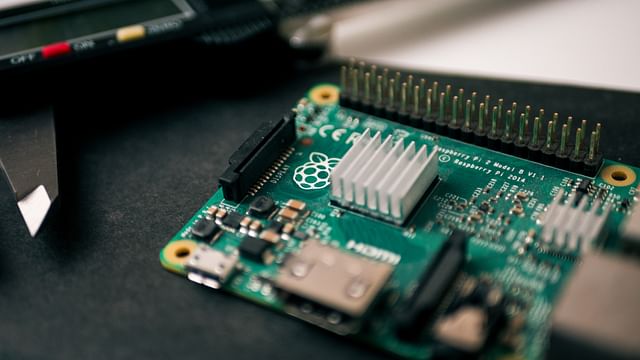
Building a Smart Home with Raspberry Pi and Zigbee
Are you ready to transform your home into a smart home? The Raspberry Pi and Zigbee devices can help you achieve this goal. In this post, we will show you how to build a smart home using Raspberry Pi and Zigbee.
First, let's talk about what a smart home is. A smart home is a home that has devices that can be controlled remotely. It can also be programmed to operate automatically. The devices in a smart home are connected to the internet and can be controlled using a smartphone or tablet.
To start building your smart home, you will need Raspberry Pi and Zigbee devices. The Raspberry Pi is a low-cost computer that can be used for a variety of projects. Zigbee devices are wireless devices that use a low-power network protocol to communicate with each other. These devices can be used to control a variety of home automation devices such as lights, thermostats, and locks.
Here are the steps to take to build your smart home with Raspberry Pi and Zigbee:
1. Set up your Raspberry Pi
To get started, you will need to set up your Raspberry Pi. You can use a Raspberry Pi 3 or 4. You will also need a microSD card, a power supply, and a case. Follow the instructions to install the Raspberry Pi operating system on your microSD card. Once this is done, you can insert the card into the Raspberry Pi and power it up.
2. Install the Zigbee software
Once your Raspberry Pi is up and running, you will need to install the Zigbee software. There are several Zigbee software packages available, but we recommend using Home Assistant. Home Assistant is an open-source software package that is easy to install and configure.
3. Configure Home Assistant
Once you have installed Home Assistant, you will need to configure it. You will need to add your Zigbee devices to Home Assistant so that you can control them. You will also need to set up automations so that your devices can operate automatically.
4. Install your Zigbee devices
With Home Assistant set up, you can start installing your Zigbee devices. These can include smart bulbs, smart plugs, and smart locks. Make sure that your devices are compatible with Home Assistant before you purchase them.
5. Control your devices
Once your devices are installed, you can control them using Home Assistant. You can use your smartphone or tablet to turn your lights on and off, adjust your thermostat, and lock your doors.
In conclusion, building a smart home with Raspberry Pi and Zigbee devices is easy and affordable. With the right software and devices, you can turn your home into a smart home that is both convenient and energy-efficient. Start building your smart home today!
Posted on: Oct 24, 2022 Last updated at: May 4, 2023