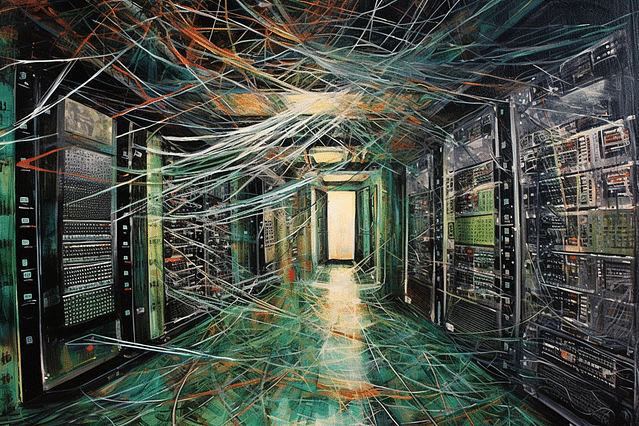
Everything You Need to Know About Sonos and HomeKit Automation
Are you tired of playing music on your Sonos sound system manually? With HomeKit automation, you can now control your Sonos speakers using your iPhone, iPad, or Apple Watch. In this post, we will explain what Sonos and HomeKit Automation are and how you can integrate them into your smart home.
What are Sonos Speakers?
Sonos is a wireless multi-room music system that allows users to play music in different rooms using their smartphones. Sonos speakers are known for their high-quality sound and ease of use. You can connect your Sonos speakers to your Wi-Fi network, and stream music from popular services such as Apple Music, Spotify, and Amazon Music.
What is HomeKit Automation?
HomeKit is Apple's smart home platform that allows users to control their smart home devices using Siri and the Home app. HomeKit automation allows you to automate tasks and routines such as turning off lights, adjusting thermostats, and playing music.
How to Integrate Sonos with HomeKit
To integrate your Sonos speakers with HomeKit, you will need to set up an Apple TV, HomePod, or iPad as a HomeKit hub. Once you have a HomeKit hub, follow these steps:
- Open the Home app on your iPhone or iPad.
- Tap on the "+" icon in the top right corner.
- Select "Add Accessory".
- Choose "Don't Have a Code or Can't Scan?".
- Select "Sonos".
- Follow the prompts to sign in to your Sonos account, and authorize access to HomeKit.
Once you have successfully added your Sonos speakers to HomeKit, you can control them using Siri or the Home app. For example, you can ask Siri to play your favorite playlist on your Sonos speakers or set a schedule to turn off the speakers at night.
Advantages of Using Sonos with HomeKit
Integrating your Sonos speakers with HomeKit has several advantages. First, it allows you to control your Sonos speakers using Siri, making it easy and convenient to play music. Second, it allows you to automate tasks such as turning off your speakers at night or playing music when you arrive home.
In addition, integrating your Sonos speakers with HomeKit enables you to create scenes. Scenes are pre-set configurations of your smart home devices that can be activated with a single tap or voice command. For example, you can create a "Movie Night" scene that turns off your lights, lowers your blinds, and plays music on your Sonos speakers.
Conclusion
Integrating your Sonos speakers with HomeKit is a great way to take your home automation to the next level. Not only does it allow you to control your music using Siri, but it also enables you to automate tasks and create scenes. With this integration, you can enjoy your music without having to lift a finger. So, if you're a fan of Sonos speakers and have a HomeKit compatible device, give it a try!
Posted on: Sep 4, 2022 Last updated at: May 4, 2023