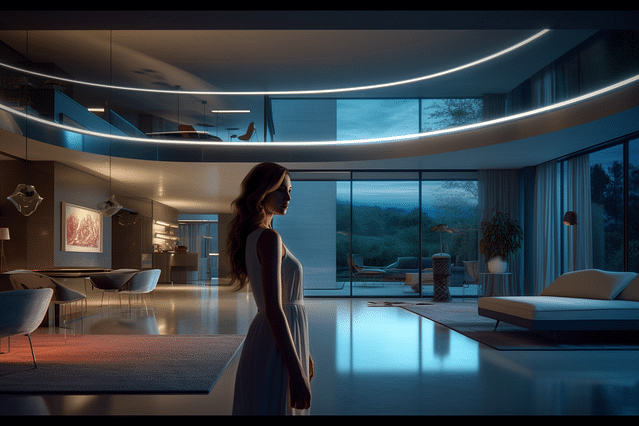
Unraid Home Automation: The Ultimate Guide for Smart Homes
Unraid is an operating system that allows users to create a powerful and reliable data storage system using multiple hard drives. But did you know that Unraid can also be used for home automation? In fact, Unraid can be an excellent tool for creating a smarter, more efficient home.
In this article, we'll explore how Unraid can be used for home automation, and we'll provide you with tips for maximizing your Unraid setup to create the ultimate smart home.
What is Home Automation?
Home automation refers to the use of technology to automate and control various aspects of your home. This can include things like lighting, temperature control, security, and entertainment. Home automation can improve your quality of life, increase energy efficiency, and provide peace of mind.
Why Use Unraid for Home Automation?
Unraid is a flexible and reliable operating system that can be customized for a variety of applications. When it comes to home automation, Unraid has a number of advantages, including:
Flexible Storage Options: Unraid allows you to add and remove hard drives as needed, making it easy to expand your storage or switch to larger drives as your needs change.
Reliability: Unraid uses a parity system to protect against data loss, making it a more reliable storage option than traditional RAID systems.
Low Power Consumption: Unraid uses low-power hardware, making it an energy-efficient option that can save you money on your energy bills.
Customizable: Unraid is highly customizable and can be tailored to meet your specific home automation needs.
Getting Started with Unraid for Home Automation
If you're new to Unraid or home automation, getting started can seem overwhelming. But with the right tools and a little guidance, you can create a smart home that is tailored to your specific needs.
Here are the steps you can follow to get started with Unraid for home automation:
1. Choose Your Hardware
The first step in setting up Unraid for home automation is to choose the right hardware. You'll need a computer or server that is capable of running Unraid, along with any additional hardware that you want to use for home automation.
2. Install Unraid
Once you have your hardware, the next step is to install Unraid. Unraid provides a variety of installation methods, including USB installation and network booting.
3. Install Home Automation Software
After you have installed Unraid, the next step is to install home automation software. There are a variety of home automation options available, including Home Assistant, OpenHAB, and Node-RED.
4. Add Devices
Once you have your home automation software installed, the next step is to add your devices. This can include things like smart lights, thermostats, and security cameras.
5. Automate Your Home
The final step is to automate your home. This can include creating routines and schedules for your devices, setting up triggers and actions, and creating custom dashboards for monitoring your home automation system.
Tips for Maximizing Your Unraid Home Automation
Now that you have your Unraid home automation system up and running, here are some tips for maximizing its performance and functionality:
Use Virtual Machines: Unraid allows you to create virtual machines, which can run separate operating systems and applications within your home automation system.
Monitor System Performance: Use tools like Grafana and Prometheus to monitor system performance and ensure that your Unraid home automation system is running smoothly.
Backup Your Data: Unraid provides a variety of backup options to ensure that your data is safe and secure. Make sure to schedule regular backups to protect against data loss.
Experiment: Unraid is highly customizable, so don't be afraid to experiment and try new things to create the ultimate smart home.
Conclusion
Unraid is an excellent tool for creating a smart home that is tailored to your specific needs. By following the steps outlined in this article, you can set up an Unraid home automation system that will maximize your home's efficiency and provide you with peace of mind.
Posted on: Mar 31, 2022 Last updated at: May 4, 2023